When it comes to contact center performance management, it's crucial that you know your metrics.
By tracking the right metrics and key performance indicators (KPIs), you can ascertain how your contact center is performing overall.
You’ll also be able to identify the areas in which you excel and those that require improvement.
As there are a multitude of possible metrics, it can be difficult to know which ones to focus on.
Tracking them all is an impractical and impossible task -so you need to be strategic and choose your metrics wisely.
Fortunately, we've compiled a list of the most important performance metrics for contact centers to help you get started.

1. Customer satisfaction
Customer satisfaction is one of the most important contact centre performance metrics.
It's a clear indicator of how happy your customers are with the support and service they receive from your brand.
This is critical because the quality of customer service is a major determining factor in customers choosing you over your competitors, and remaining loyal to you over time.
In fact, according to Hubspot, 78% of customers report backing out of a purchase based on poor customer service.
How to track:
To improve customer satisfaction, you need to know two main things:
- How satisfied are your customers with your customer service?
- What areas of your customer service are they not satisfied with?
It’s these two elements you need to track and measure. The best way to gather this information is through customer surveys.
Post-interaction surveys are a good way to do this. For example, a post-chat survey can be automated following a live chat exchange.
Likewise an agent can ask customers to complete a quick over the phone survey at the end of a call.
This type of survey should be kept short to optimise engagement. Simply asking customers to rate the exchange out of 5 is a good way to start.
Another option is to send loyal customers frequent satisfaction surveys by email, perhaps every 3 to 6 months.
These can be a bit longer than post-interactions surveys, asking for more details about what the customer likes or feels can be improved.
Post-purchase surveys with a question on customer service satisfaction are also a good resource.
A further way to track customer satisfaction is by drawing on other contact centre performance metrics.
Metrics such as ‘first contact resolution rate’ and ‘average wait times’, are good indications of whether your customers are satisfied with your service.

2. First contact resolution rate
First contact resolution rate (FCR) refers to the number of customer issues/queries that are resolved the first time a customer contacts you.
For example, imagine a customer’s package has not arrived on the stated date so they initiate a live chat interaction with customer service.
After retrieving their customer reference number, the advisor is able to track the customer’s package and can inform them that the package has arrived at their local depo and will be delivered the next working day.
The agent is also able to explain that the delay has been caused by an issue with overseas shipping caused by adverse weather conditions.
The customer is satisfied with the answer, meaning their query has been resolved all within one exchange.
As we have mentioned, FCR is a vital contact centre performance metric to track as it has a significant impact on customer satisfaction.
Customers get frustrated if they have to contact a business repeatedly with the same problem or question.
How to track:
To find your average FCR rate, perform the following calculation:

The calculation is simple, but it’s not quite as straightforward to gather the ‘incidents resolved in first contact’ data.
There are a few ways you can do this, the easiest of which are:
- Asking customers - as an interaction ends, agents can ask customers if their request has been satisfactorily resolved. If yes, this can be recorded as a first time contact resolution.
- Repeated contact within a certain period - measure how many customers contact your company again within a set timeframe, such as 7 to 10 days. This method is based on the assumption that a customer will call a company back quite quickly if their problem has not been resolved.
To make the FCR rate more useful, you can try tracking the FCR for each common contact reason separately.
For example, you could track the FCR for payment queries and the FCR for return queries individually.
This will allow you to clearly identify areas for improvement and you'll be able to see when the practices you implement to make improvements are working.

3. Average response time
How long does it take your agents to answer a call, reply to a live chat message, or accept a video chat request?
Like FCR, average response time is an important contact centre performance metric to track for customer satisfaction.
Why? It’s simple - customers like quick responses. This is especially true for live chat, where customers expect a real-time initial response.
How to track:
A lot of contact centre systems will track the average first response time automatically, so you do not need to calculate it yourself.
If you do need to work it out manually, the first thing to do is decide a timeframe, such as the previous week or month.
From this timeframe, divide the total time of first responses by the number of requests that got a first response. This will give you your average.
As expected response times vary depending on the customer contact channel, it’s worth noting an average first response time for each channel you use.

4. Average queue time
Another big turn off for customers is waiting on hold, which is why average hold/queue time is a another critical performance metric.
In fact, 60% of customers report they will hang up if made to wait on hold for more than a minute.
Waiting on hold is most common with phone customer service, but it can also be relevant for live chat.
If you receive more interaction requests than your teams can handle, customers will wait in a queue until an agent is available.
As the name suggests, the average queue time refers to the length of time customers wait on hold.
Some companies choose to eliminate on-hold queues altogether by offering call back requests. If you have chosen this route, this performance metric will not apply to you.
How to track:
Queue times will be automatically recorded by contact centre systems.
To find the average over a certain time period, divide the total on hold time by the number of customers that waited on hold.
If you want to show this metric to your site or app visitors too, Talkative allows you to display your average wait times live from your chat widget.
Doing so will allow you to better manage customer expectations and provide the option to try a different digital channel, should the customer need to come back at a more convenient time.

5. Average resolution/handle time
Average resolution/handle time refers to the total time it takes to resolve a customer’s request.
While it is a good contact centre performance metric to track, it is not the be all and end all.
With the quality of customer service today valued so highly, speed of resolution should not be the sole focus of your agents.
At the same time, the faster a request is handled, the happier the customer and the more customers an agent can help.
It’s a balancing act; the key is that the customer’s request is satisfactorily resolved without being rushed.
The focus should always remain on quality and customer satisfaction, not speed.
However, it's still a good metric to keep an eye on as it can tell you which of your agents are more productive, and which type of queries take more time to resolve.
How to track:
Resolution times will be tracked automatically by your systems. Gaining the most out of this data depends on how you group it.
For example, we suggest recording average resolution times per agent and per type of request.
For agents, this will show you which agents need more training or more supervision.
For type of request, it can tell you what type of customer queries are more complicated to resolve than others.
This division of data will also make it easier to implement specific improvements in strategy and measure their success.

6. Post-interaction work time
This is another metric that measures agent productivity and efficiency.
It applies to the time it takes an agent to complete the work associated with an interaction after it has finished, such as logging the customer information.
Much like interaction handle times, speed is not everything and it needs to be balanced against accuracy and detail.
Ideally you want your agents to work as quickly as possible while recording everything correctly - accurate data is essential for shaping business, engagement and marketing strategies.
You can use employee monitoring in the workplace to help track the productivity of your agents.
How to track:
This metric can be tracked by asking agents to log ‘completion’ or ‘time taken’ times after they finish every interaction.
If you notice that the average post-interaction work time is higher than expected, it can indicate that you're asking staff to fill in too much data or that they need more training.
When you find out the reason, you can work to resolve it.
For example, if the issue is that your system is not user-friendly, you could provide agents with a template guiding them through what they need to do, or consider investing in different software.

7. Number of interactions
Tracking the number of interactions is an important metric when it comes to organizing your contact centre and managing agent workloads.
It's wise to track the number of interactions per every channel you offer customers, such as phone/web calls, live chat and video call.
This can help you measure your most popular channel so you can assign agents accordingly.
Moreover, if you start to notice a significant and consistent increase in interactions, you know you need to hire more agents.
How to track:
Like a lot of contact centre metrics, the number of interactions per day will be automatically recorded in your systems.
As mentioned above, you should track the number of interactions per channel individually.
We suggest also taking note of the average number of interactions per day, per week and per month, so you have more time-related data.
It's also useful to record the amount of interactions received during busy periods, such as Christmas or when you offer a sale, as this will help you to prepare and plan for future events.
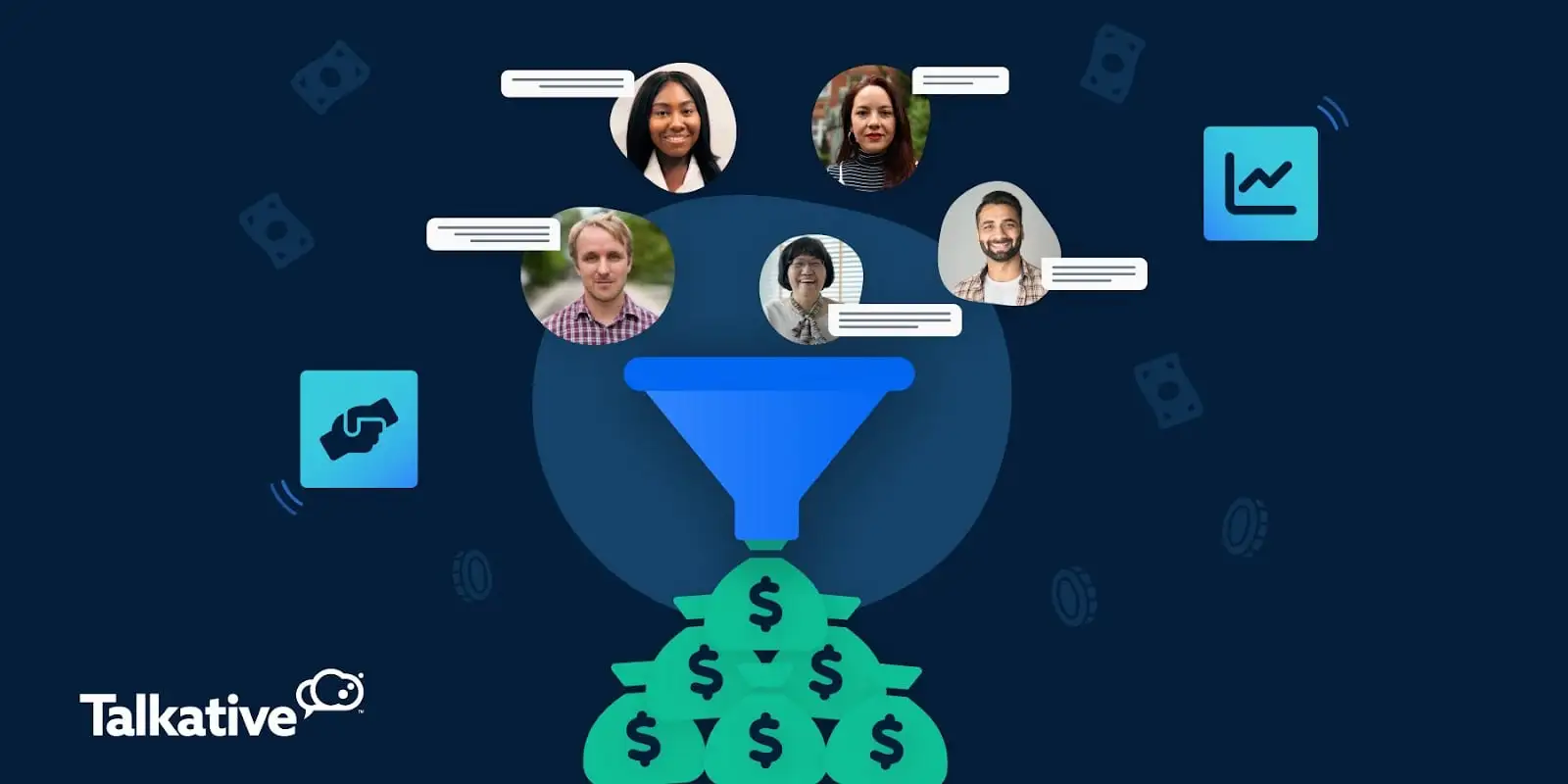
8. Conversion rate
Conversion rate is a contact centre performance metric that is linked to lead generation and indicates overall business success.
Most customer interactions, whatever the channel, should be taken as a chance to engage the customer and turn them into a paying customer.
After all, agents are hired to sell your products/services as well as offer customer service.
How to track:
There are two ways you can measure conversion rate.
Firstly, you can perform a simple calculation where you divide the number of converted interactions by the total number of interactions.
However, this is not the most accurate method as it requires customers to convert within the interaction, which is typically not the case.
A lot of customers will convert into a paying customer after a customer service interaction has taken place, or a few days down the line.
To track conversion rate in this way, agents will need to record the interaction as a warm lead.
After deciding a timeframe, such as seven days, you can then divide the number of converted customers by the number of warm leads recorded in this time period.

9. Website visitors to interactions
This is a measure of customer engagement and shows you how well your website is working.
If the majority of website visits do not lead to an interaction with an agent, your website is not engaging customers sufficiently and you are losing potential customers as a result.
There are a number of ways you can improve this metric, including adding chat nudges to your site and making click-to-call buttons more prominent on key pages.
How to track
Website engagement is an easy one to track - just divide the number of interactions per day by the number of website visitors per day.
To know which channels receive the most engagement, perform this calculation with the number of interactions per channel.

10. Abandonment rate
Typically, the abandonment rate is a contact centre performance metric most strongly associated with calls, but it can apply to web and video chat too.
It basically refers to the number of interactions the customer ends before they are connected with an agent.
This will likely occur if the queue to connect with an agent is long, especially with phone calls.
If you have a conversational chatbot, high abandonment rates could indicate that the bot is not very user-friendly and is causing frustration for your customers.
How to track:
To measure the abandonment rate for any channel, it is wise to set a pre and post time threshold.
Sometimes a call might be to a wrong number, or a customer might press the live chat/video chat button by mistake - you don’t want these ‘false’ interactions to influence your figures.
In these cases, the customer will end the interaction almost immediately.
For phone calls, a threshold of 10 to 15 seconds is a good indicator to weed out wrong numbers. For live chat and video calls, a shorter threshold of 5 to 10 seconds will work.
Look at figures from the post-threshold data to get the abandonment rate.

11. Common queries
Recording the reason a customer has contacted you can be very useful.
For example, if you notice you receive a lot of queries about the same topic, it is a good indication that the corresponding information on your website is not clear.
If there's no information about this issue on your website, a high volume of related queries is a sure sign you need to add it in.
For new businesses and organisations, this is a great way to work out company specific FAQs and add a detailed FAQs page to your website.
This can increase the ability of customers to self-serve and frees up agents to deal with more complicated requests.
How to track:
The best way to measure tis metric is through tagging.
Set up tags in your system so agents can assign interactions to the most relevant category.
This will help you group interactions and see which ‘tag’ has the greatest number.

12. Number of escalations
The final significant metric is the number of interactions that are escalated to different channels.
For example, an interaction might start on live chat. After establishing what the customer’s issue is, the agent escalates the interaction to a video call to explain the solution in detail.
During the video call, the customer is having trouble visualising what the agent is explaining.
So, the agent then escalates the interaction to a cobrowsing session, which allows them to annotate the customer’s screen.
This counts as one interaction, but the customer was served through three different channels to offer the best level of personalized support.
How to track:
Interaction escalation should be tracked in two ways.
First, track the number of interactions that are escalated to another channel.
Secondly, track the journey of escalation e.g. live chat to video call to cobrowse.
This data will give you more information on the digital customer journey and help you gear your website and marketing towards it.

The takeaway
Tracking and monitoring your metrics is the foundation of successful contact center management.
By setting goals and monitoring your progress, you can optimize performance, improve efficiency, and boost productivity.
You’ll also enjoy a significant increase in customer satisfaction.
But this won’t happen overnight – it’s an ongoing process that requires time and effort.
It also requires the right technology.
After all, how can you expect to see significant improvement in your metrics if you don’t have the right platform to fuel your efforts?
With the Talkative platform, you’ll be able to provide superior customer service through a suite of customer contact channels, AI solutions, and advanced analytics/reporting.
Want to learn more?
Book a demo with Talkative today, and check out our interactive product tour.

.jpeg)

