Customer service chatbots used to be rudimentary support tools.
They were limited to predefined scripts, answering FAQs, and handling basic customer requests or repetitive tasks at best.
Those days are gone, thanks to the rise of artificial intelligence.
Conversational AI, generative AI, and other artificial intelligence technologies have redefined what’s possible with automation.
As a result, the capabilities of chatbots are evolving rapidly.
Today’s AI-powered virtual agents can handle a much wider range of customer queries and more complex conversations and tasks than their predecessors.
But with this progress comes new challenges.
As chatbot technology continues to advance, your business and contact center must adapt to rising expectations to ensure your bot stays ahead of the curve.
This requires more than just deploying an AI chatbot solution - it also calls for continuous optimisation and strategic performance management.
Not sure where to start? You’ve come to the right place. In this guide, we’ll cover:
- What is chatbot management?
- The key factors that impact bot performance
- How to manage and optimise your virtual agent chatbot
TL;DR: How to manage & optimise your AI chatbot...
- Build a knowledge base: Create a comprehensive, accurate, and up-to-date knowledge base to power your chatbot with reliable information for fast, consistent, and relevant responses.
- Set custom AI prompts: Use prompts to define your chatbot’s tone, style, and behaviour, ensuring it aligns with your brand, meets specific business needs, and delivers human-like interactions.
- Test responses to customer queries: Regularly test your chatbot to fine-tune responses, uncover issues, and ensure a seamless experience across platforms.
- Leverage AI analytics and reporting: Use tools like Chatbot Analytics, AI Knowledge Base Insights, and AI Insights Reports to analyse performance, identify knowledge base gaps, and enhance your chatbot’s capabilities.
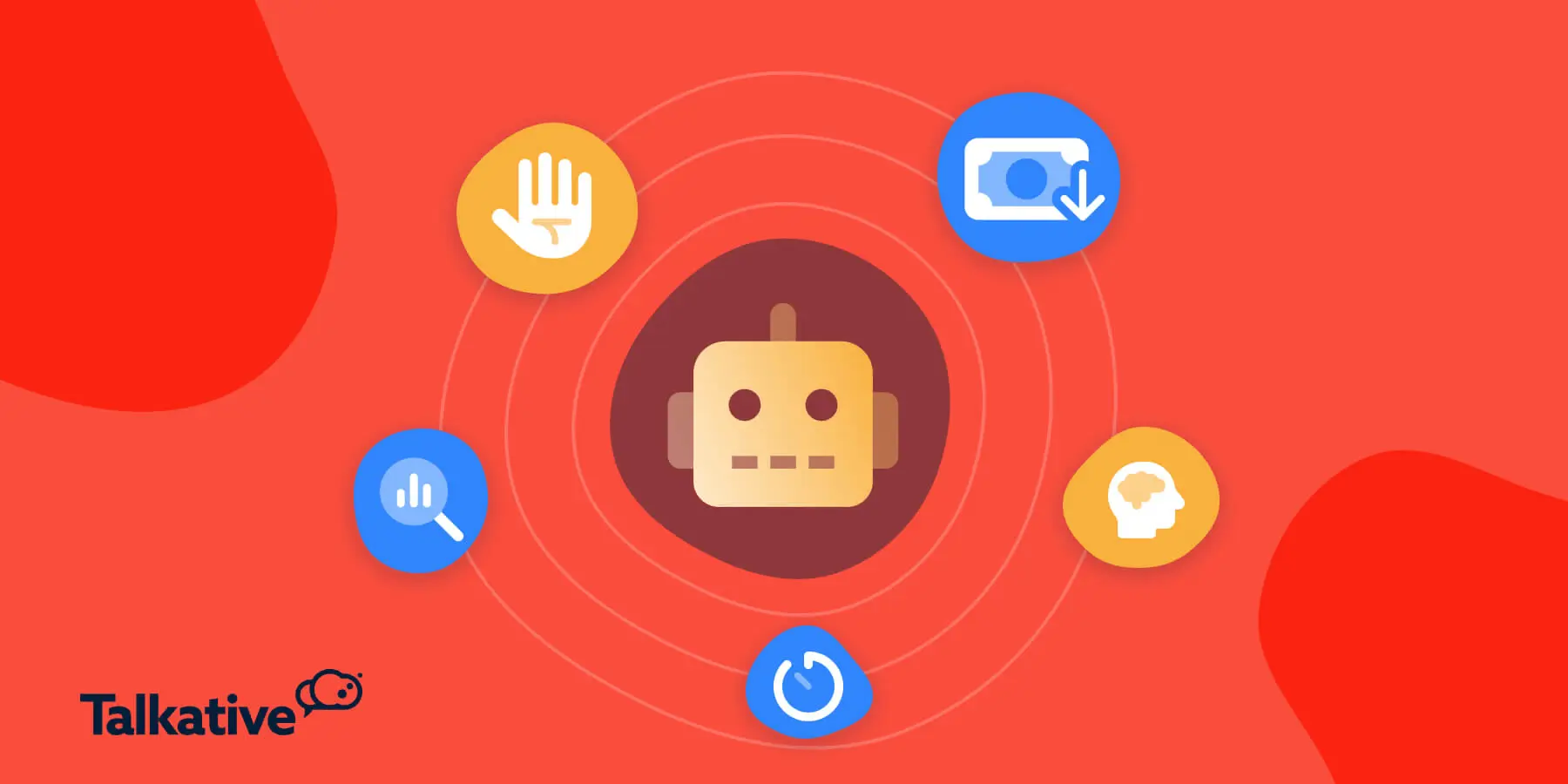
What is chatbot management?
Chatbot management is the ongoing task of making sure your chatbot is...
- Functioning optimally
- Providing a positive customer experience
- Meeting your intended business goals
It involves various best practices that are necessary for maintaining, monitoring, and improving bot performance over time.
This process is vital for optimisation, ensuring your chatbot continues to deliver value as technology and customer needs evolve.
Poor bot management can lead to...
- Inaccurate responses: Outdated or incomplete information means the chatbots might send messages that provide incorrect or unhelpful answers.
- Frustrated customers: A poorly managed bot can cause delays, confusion, and dissatisfaction, damaging the overall customer experience.
- Increased escalations: Without proper optimization, more queries may be unnecessarily passed to human agents, reducing efficiency and increasing operational costs.
- Missed opportunities: Failure to monitor and refine your chatbot means overlooking valuable insights that could improve customer engagement and performance.
- Negative business impact: Poor management can hinder your chatbot’s ability to meet business goals, such as reducing costs, boosting CSAT, or driving conversions.
Effective management goes beyond simply setting up and deploying a chatbot.
It requires regular iteration to ensure your bot continues to meet customer needs while capitalising on new technological advancements.
By taking a strategic approach to management, you can maximise chatbot ROI and maintain customer satisfaction.
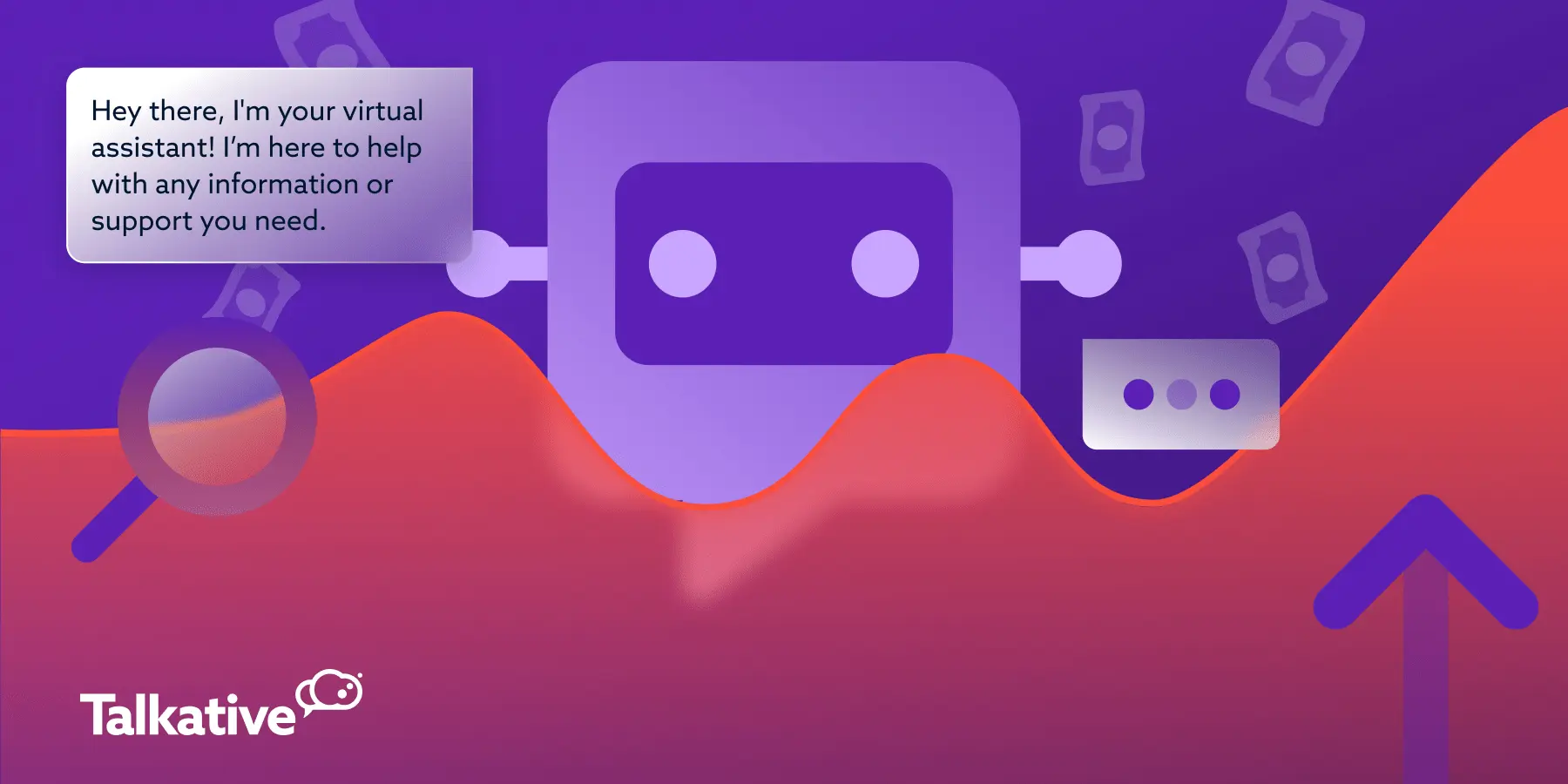
What are the key factors that impact chatbot performance?
Before we dive into how to manage conversational bots, let’s explore some of the key elements that impact their performance.
Training quality
The quality of your chatbot's training directly impacts its ability to understand queries and provide accurate responses.
You can provide your bot with high-quality training data through seamless integration with a knowledge base (more on this later).
Poor-quality data - such as outdated, inconsistent, or biased content - can result in inaccurate or inadequate replies that negatively impact performance and the user experience.
For optimal performance, knowledge base datasets should meet the following criteria:
- Accurate: All content must be factually correct and precise to avoid generating misleading or incorrect responses, which can damage customer trust and brand reputation.
- Relevant: The content should be free of irrelevant, redundant, or erroneous information to minimise confusion and enhance response precision.
- Diverse: A variety of information inputs ensures the chatbot can handle a wide array of scenarios, reducing the likelihood of encountering queries it cannot address.
- Comprehensive: In-depth coverage of all relevant topics, products, or services equips the chatbot to handle complex or nuanced queries effectively.
- Up-to-date: Regularly updating the knowledge base ensures the chatbot remains aligned with evolving customer needs, product changes, and industry standards.
By adhering to these standards, you can create a training dataset that enables your chatbot to deliver reliable, consistent, and high-quality automated service.
You’ll also gain a robust knowledge base that not only improves initial performance but also provides a strong foundation for iterative improvements and scalability.

Architecture
The architecture of a chatbot dictates how it processes, generates, and sends messages, making it a key determinant of performance.
Chatbots can range from a simple decision-tree model to an advanced, AI-powered virtual agent.
Decision-tree chatbots follow a predefined conversation flow or flowchart of interactions.
While these are easier to build and maintain, they are limited in scope and struggle to handle unexpected queries or deviations from the script.
This often leads to a frustrating customer experience when the bot cannot provide adequate responses.
In contrast, AI-driven conversational bots leverage advanced technologies like:
- Natural language processing (NLP)
- GenAI (generative AI)
- Large language models (LLMs)
- Machine learning
These systems excel at handling diverse and complex queries because they can understand natural language, interpret user intent, adapt to conversational context, and generate human-like responses.
This means they can essentially act as a virtual assistant, allowing customers to access advanced self-service and an exceptional AI CX.
Another option is hybrid architectures, which blend the structured reliability of decision-tree models with the adaptive intelligence and intent recognition of AI.
For these chatbots, the decision tree manages predictable, routine inquiries, while artificial intelligence is incorporated to handle more complex or nuanced inputs.
This combination allows businesses to balance consistency and flexibility while delivering a seamless experience.

Fallback mechanisms
Even the most advanced chatbots have limitations.
This means they will sometimes encounter customer inquiries they can’t resolve autonomously.
Having fallback mechanisms in place is critical for managing these instances without compromising performance or the customer experience.
Fallback mechanisms are predefined strategies or actions a chatbot takes when it cannot process or resolve a user query without human intervention.
They’re designed to handle errors, ambiguities, or out-of-scope queries gracefully, preventing the conversation flow from stalling or frustrating the customer.
The most effective fallback mechanism is giving users the option to escalate an interaction to your human agents.
Another option is having your chatbot guide customers to external resources (e.g. support articles, FAQ pages) or other contact channels (e.g. email) if your team is offline.
These mechanisms mitigate the immediate issue while maintaining customer satisfaction and trust.
They also significantly enhance your chatbot’s user experience and reliability.
A poorly designed fallback system, on the other hand, can leave customers feeling neglected and damage overall performance.
This negatively impacts the perception of both your chatbot and your brand.
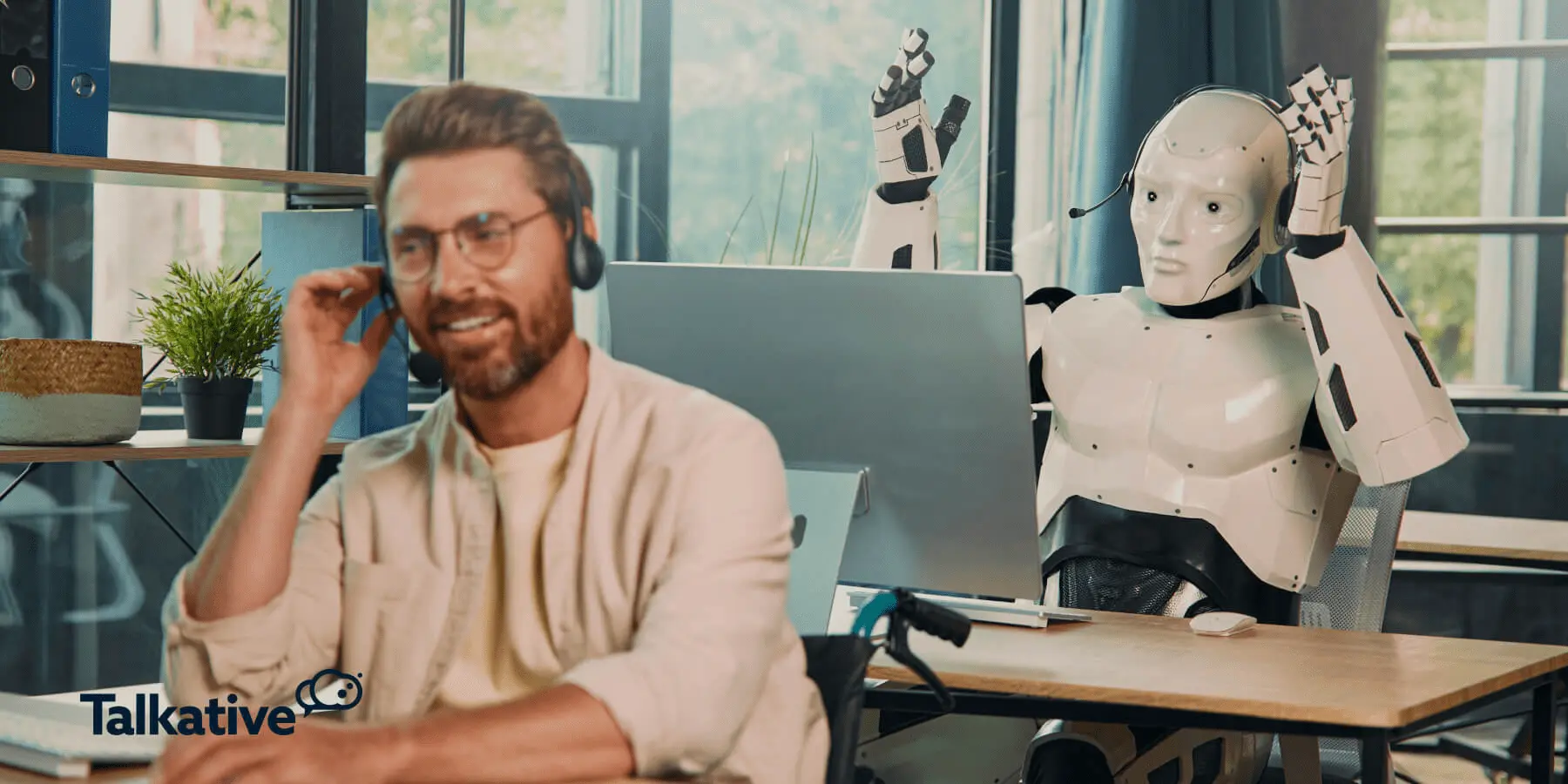
How can you manage your conversational AI chatbot?
As we’ve covered, strategic chatbot management is crucial if you want to optimise performance and provide a great customer experience.
Below, we’ll cover five steps/practices you can use to manage and improve your virtual agent bot.
1. Build a knowledge base
A high-quality knowledge base lays the foundation for a successful AI chatbot.
Knowledge bases provide a wealth of information and expertise regarding your business, products, and services.
This centralised database is where your chatbot retrieves the content it needs to respond to user inputs, enabling it to deliver fast, accurate answers, and consistent information across channels.
Luckily, building a robust AI knowledge base is a straightforward process with Talkative.
With our platform, you can build multiple knowledge bases for different queues and purposes. This is particularly useful if you serve multiple brands from a single Talkative account.
Talkative knowledge bases can be created quickly and easily by uploading the following:
- Website content (e.g. individual URLs or an entire website scan)
- File-based content (PDF, JSON, TXT, CSV, etc)
- Free text
- Integration data (CRM, API information, etc)
Knowledge bases that include website content will update automatically at specified intervals to reflect any changes made to the selected URLs.
Your knowledge base input is important because it determines the quality of your AI outputs - from chatbot responses to AI agent suggestions and supervisor insights.
For best results, you should ensure that your knowledge base content is accurate, relevant, comprehensive, and up-to-date.
The following are some examples of essential information/documents to include in your knowledge base...
- Product & Service Descriptions: Detailed information on all your products/services.
- FAQs: A list of frequently asked questions and answers covering common customer inquiries.
- User Guides & Tutorials: Step-by-step instructions or manuals to help users navigate your offerings.
- Company Policies: Documents outlining policies on returns, warranties, and terms of service.
- Pricing Information: Clear pricing structures, fees, or subscription details.
- Privacy & Security Policies: Statements on customer data protection and user privacy.
- Troubleshooting Guides: Solutions for common technical or service issues.
- Promotional Materials: Current offers, discounts, or special promotions.
- Legal Disclosures: Terms of use, compliance documents, or disclaimers.
Building a comprehensive knowledge base is the first step to managing a successful AI bot.
However, maintaining and regularly optimising your knowledge base is just as important.
By keeping your content accurate, up-to-date, and aligned with evolving customer needs, you’ll enjoy consistent performance and continuous improvement for your AI chatbot.
2. Set custom AI prompts
As part of setting up a Talkative knowledge base, you can add a custom AI prompt that gives your chatbot a clear framework or guidelines for how to interact with customers.
These prompts allow you to manage the bot’s tone/style and tailor responses, ensuring it aligns with your brand and communicates effectively with your customers.
The Talkative system has a standard prompt that tells the AI to answer queries based on the knowledge base data provided.
It also includes a number of safeguards, such as ensuring the chatbot responds with an "unsure" action if a relevant answer cannot be found in the knowledge base.
While this prompt gives generic instructions suitable for all customer support scenarios, your organisation is unique, and you may have specific things you want your bot to achieve.
In these cases, custom prompts allow you to customise your chatbot’s behaviour and responses for specific purposes or use cases.
For example, you might set a role or personality-focussed prompt like:
“You are a friendly and helpful assistant for [Company Name] customers. Provide clear and simple answers to questions about our products and services.”
Or, you might want to add more specific instructions to suit your business needs or goals, for example:
- "As part of your role, you should ask the customer for their email address so that our sales team can follow up accordingly."
- "Please respond to the customer in the same language that they asked the question in."
- "Please include URL links to any items mentioned, and format them like https://example.com"
When writing your prompts, it’s best to keep the language as simple and direct as possible, as if you’re explaining something to a child.
Essentially, think of custom prompts as a set of instructions you want your AI bot to follow - the more instructions you give it, the better the outcome.
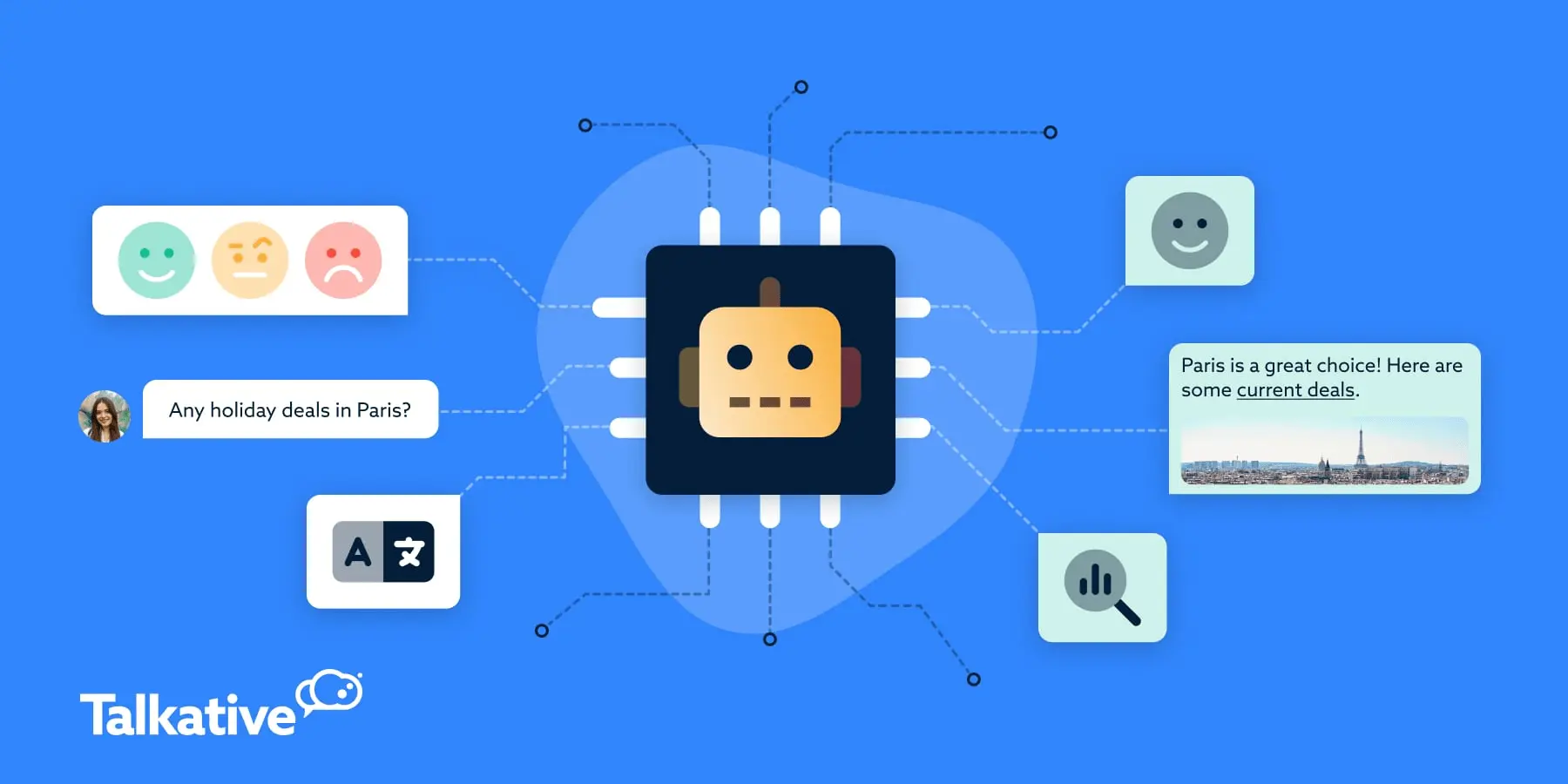
3. Test responses to customer queries
Testing sessions are an essential task for chatbot managers.
They help you fine-tune performance and uncover any customer issues that could impact functionality, the chat interface, or the customer experience.
Below are some key pointers to bear in mind when testing your conversational AI chatbot...
- Create a List of Questions: Compile a variety of questions your customers are likely to ask.
- Review Responses: Check how well the AI answers these queries in user interactions. Look for inaccuracies, irrelevant responses, or unclear language.
- Document Issues: Track problems using screenshots and interaction IDs to share with your team for troubleshooting.
- User-friendly Testing: Ask internal team members to interact with the chatbot and provide feedback on the user experience.
- Usability Testing: Test how your chatbot works and performs across all customer service platforms and channels where it will be deployed. This ensures consistent responses, functionality, and a smooth conversation flow at all touchpoints.
- AI-powered Testing: Conduct AI chatbot testing to check real-world response relevance, fallback behavior, and contextual memory across multiple sessions, ensuring conversational accuracy before rollout.
Be sure to keep track of your testing results in a simple database or spreadsheet.
It’s important to first test your AI chatbot separately before integrating it into your website and live chat system.
That said, chatbot testing is also an iterative process.
Chatbot teams should continue testing and refining your chatbot regularly, even after deployment, to ensure it consistently meets user expectations and adapts to changing needs.
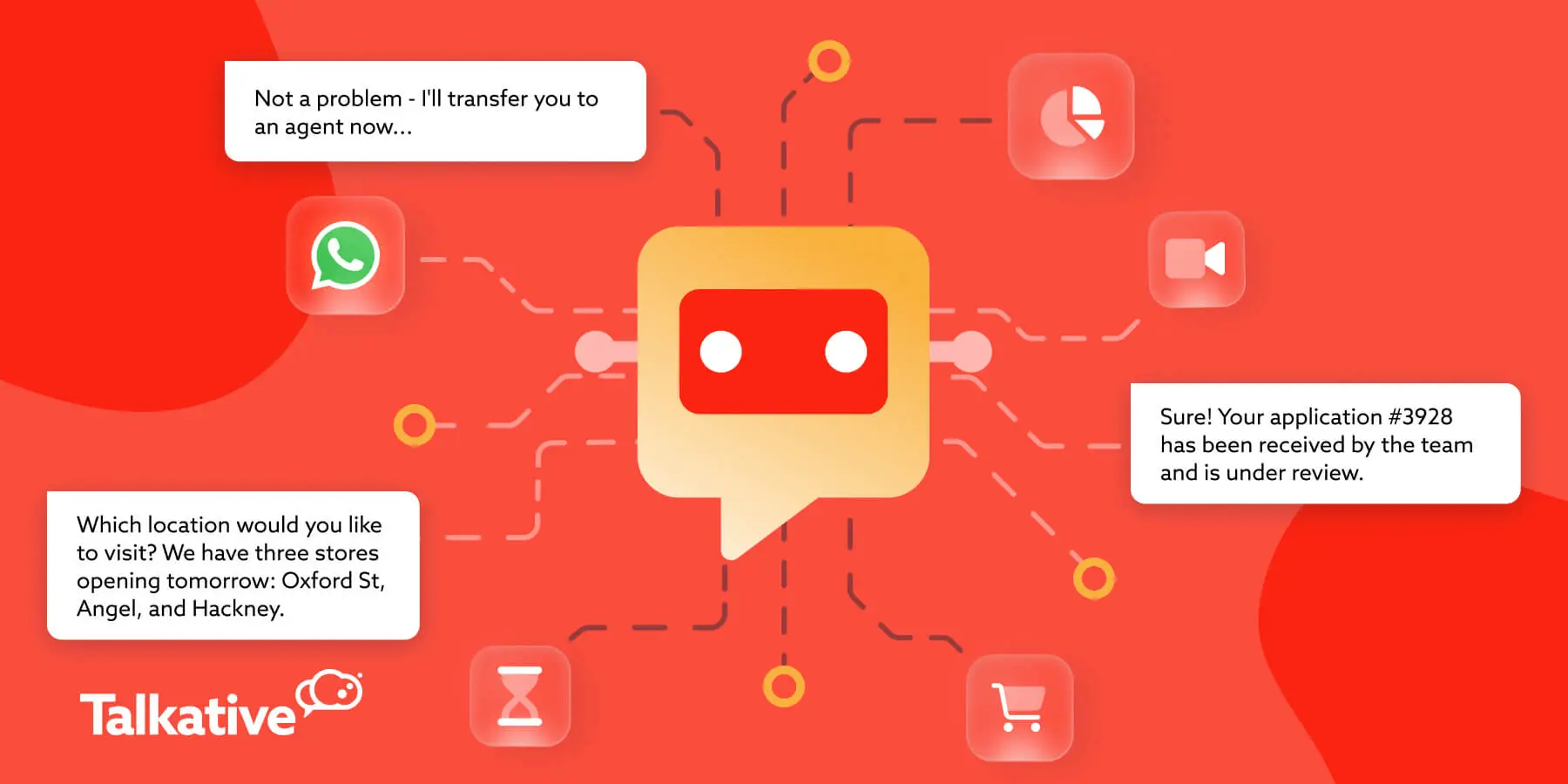
4. Leverage AI analytics & reporting
AI analytics and reporting are invaluable for chatbot management and optimisation.
These tools provide deeper, data-driven insights into chatbot performance and user behavior.
In turn, you can fine-tune your bot’s responses, knowledge base content, and overall performance, improving the user experience for future interactions.
With the Talkative platform, there’s a variety of analytics and reporting features that make chatbot management easy, including:
- Chatbot Analytics: Track your knowledge base response rate and containment rate, as well as other metrics like CSAT and abandonment rate.
- AI Knowledge Base Insights: Analyse gaps in your chatbot’s knowledge base from previous interactions to refine training and make targeted updates that will improve the content and performance of your knowledge base.
- AI Knowledge Base Test Runs: Simulate batches of queries to identify weaknesses in the knowledge base before they impact live chatbot interactions.
- AI Insights Reports: Gain a deeper understanding of customer interactions and trends and identify more inquiries that could be automated by making adjustments to your chatbot flow or knowledge base.
- AI Analytics Assistant: Use an internal-facing conversational bot to ask for specific insights, tailored reports, and instant data summaries.
- Analytics Overview: Use visual data to track key metrics and create custom reports/graphs to gain deeper insights.
By utilising these tools, you’ll continuously enhance your chatbot’s capabilities, ensuring increased efficiency and exceptional AI customer service.

5. Review & monitor performance
If you want your chatbot to succeed in the long term and improve over time, you must practice ongoing performance management after deployment.
You can use the following practices to help manage and optimise bot performance:
- Track the right metrics: Focus on key KPIs like error and escalation rates, containment rates, CSAT scores, and first-contact resolution to measure performance and identify areas for improvement. Prioritise metrics that align with your business and customer service goals.
- Refine & expand your knowledge base: Use insights from user behavior, missed queries and analytics reports to update and enrich your knowledge base, ensuring the chatbot can handle a wider range of inquiries.
- Monitor customer interactions in real-time: Observe live conversations to ensure the chatbot maintains response accuracy, consistency, and a professional tone when engaging with customers.
- Assess chatbot interaction logs: Regularly analyse past interactions to spot recurring customer issues, track patterns, and identify opportunities for fine-tuning responses.
- Review analytics reports: Use analytics and AI reporting (see section above) to gain valuable insights into trends, missed opportunities, and areas requiring improvement.
- Incorporate user feedback: Implement post-chat surveys or ratings to gather insights into customer satisfaction with the bot and make changes based on their needs.
Monitoring and managing performance ensures your bot is achieving the best outcomes and experiences.
It’s important to structure this process so that reviews are carried out regularly and consistently.
With this in mind, try to set aside time each week to delve deeper into analytics and interaction logs, looking for patterns or recurring questions across multiple conversations that may need attention.
Then, at the end of each month, review the chatbot's overall performance, using insights from AI reports to update your knowledge base or adjust the AI's settings.
Finally, remember to conduct follow-up reviews after making any significant changes to your AI bot or knowledge base to check everything is working smoothly.
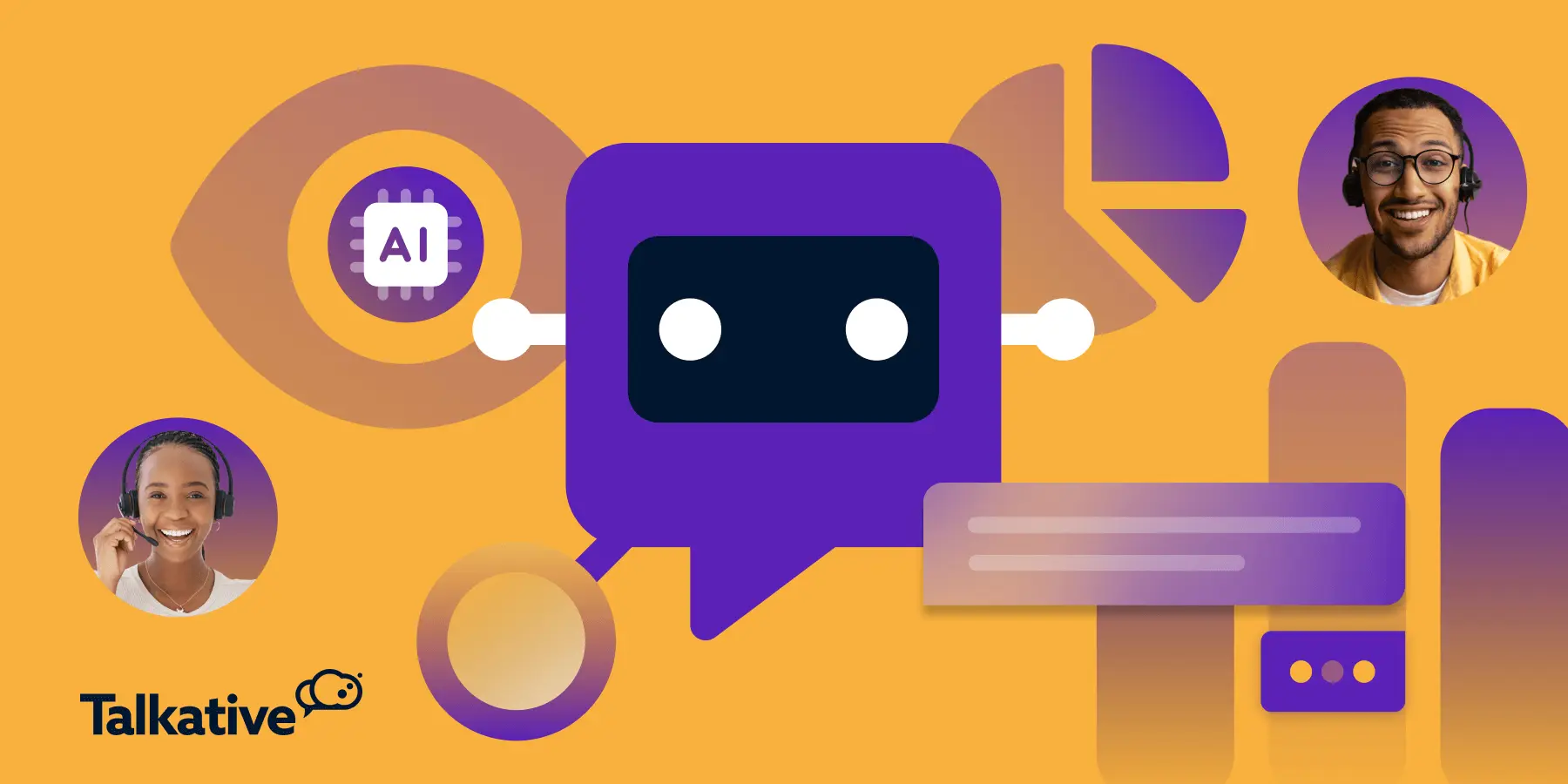
The takeaway: Managing AI chatbots with Talkative
Strategic AI management and optimisation is the key to long-term chatbot success.
But for this process to be truly effective, you also need the right chatbot platform and provider.
That’s where Talkative comes in.
Our platform provides a scalable and flexible generative AI chatbot solution that can be tailored to your specific business needs.
With the Talkative chatbot solution, you can...
- Leverage generative AI or rule-based solution (or a combination of the two - an AI chatbot with rule-based fall-back for maximum efficiency)
- Choose between multiple LLMs, including LLAMA, Claude, Google Gemini, and OpenAI GPT models.
- Deliver efficient, natural, human-like conversations
- Gain access to a huge range of AI reports and advanced analytics features
- Create multiple AI knowledge bases that make your chatbot an expert in your brand, products, and services
- Meet and serve customers across your website, app, and social messaging platforms
- Seamlessly escalate to human agents when needed
- Provide multilingual customer support without any additional downloads or plugins
In addition to chatbots, we offer a suite of customer contact channels and capabilities - including voice AI, live chat, web calling, video chat, messaging, and more.
Want to learn more about the Talkative chatbot today?
Book a demo with us, and check out our interactive product tour.



