The popularity of live chat as a channel means queues are inevitable.
But as we all know, whether it’s in-store or online, customers don’t like queueing.
In fact, according to Forrester Research, 77% of customers say valuing their time is the most important thing a company can do.
As a result, a live chat queue is ultimately a trade-off between operational efficiency and customer satisfaction.
It’s a balancing act between meeting demand and keeping customers waiting for an acceptable amount of time.
To help you achieve this balance, we’ve listed our best practices for live chat queue management. We'll cover
- Live chat queue FAQs
- Top tips for live chat queue management
- Live chat queue management software

Top live chat queue questions
How long should you keep customers waiting? How many customers should you have in your chat queue?
Let’s get all your live chat queue questions answered.
What’s the right live chat queue size?
The right size live chat queue depends on the size of your business, customer demand, and staffing capabilities.
The key is to maintain acceptable wait times while keeping customers informed.
A good rule of thumb is to have a maximum queue size that’s equal to the total chat capacity of your team.
For example, if you have ten agents that can each handle three chats at a time, the maximum number of customers in the queue should be 30.
What’s an acceptable time to keep customers waiting?
30 seconds is an acceptable wait time for customers.
Matching this time consistently isn’t easy.
If you need to keep customers waiting longer, make sure they are informed about the wait and given other options to contact you.
What’s an acceptable chat abandonment rate?
Abandonment rate refers to the number of customers that leave a chat queue before they speak to a customer service agent.
A rate under 5% is good, but anything under 10% is acceptable.

11 live chat queue management tips
Now we’ve answered the most common questions, let’s see how you can best manage your chat queue to keep customers happy.
Here’s our top tips for effective live chat queue management.
1. Show queue position instead of wait time
When keeping customers waiting, it’s always good to keep them accurately informed.
For a live chat queue, the best way to do this is to show customers their position in the queue.
While it might feel like wait times give customers more information, relaying their position in the queue actually makes it much easier to manage customer expectations.
Wait times are dependent on many factors, such as complexity of customer queries and agent efficiency.
This means that wait times can easily get longer.
If a customer is told they will have a five minute wait, and that suddenly jumps to ten, this customer will likely abandon the chat queue out of frustration.
Comparatively, queue position is much easier to control and it won’t suddenly increase.No matter what goes on with other interactions, a customer’s position in the queue will stay the same until the customers before are dealt with.
This is a much better way to keep customers informed while also not building expectations that you can’t keep.

2. Set queue caps
To ensure your live chat queue never gets out of control, set a sensible queue cap.
A queue cap means your chat widget will be hidden from view when a maximum limit is reached.
For example, if you set your queue cap to 10, no more customers will be able to initiate a chat session and join the queue when this number is reached.
When the queue reaches an acceptable level once again, the widget will reappear and customers will be able to start chat sessions again.
A sensible cap varies depending on business size, number of agents, and average handling times.
The key is to ensure your live chat queue never gets so long that customers get annoyed.
We recommend setting different caps for different chat queues and business functions.
For instance, have one cap for delivery and return queries, and another cap for account issues.

3. Close your live chat before business hours end
Unless you offer 24/7 support, you should ‘close’ your live chat and queue slightly before the end of business hours.
For example, imagine your chat agents finish work at 5pm. If you keep your chat and chat queue open till then, you will likely still have customers waiting after 5pm.
This means either agents need to work overtime to serve these customers, or the customers will be left in the queue until the next morning.
To avoid this situation, weigh up time per-chat interaction alongside how many customers are in the queue.
With these in mind, ‘close’ the queue at a time that ensures all customers are served before the end of business hours.
Just like a restaurant has a time for last orders, your live chat queue should have a time for last queries.

4. Manage staff resources intelligently
One of the simplest ways to effectively manage your live chat queue is to have enough agents to match demand.
The right number can vary depending on the month, day, and even hour.
For example, December can be one of the busiest times for retailers, which means many need to hire more contact centre agents to meet demand.
Looking at the hourly distribution of chat interactions is the best way to understand staffing needs throughout the day.
This will ensure you have enough agents to handle typical peak times and aren’t overstaffed during quieter hours.
The Erlang formula is another useful tool.
This is an equation that helps you work out the number of agents you need based on demand, service level, wait times, and average handling time.
These are all important factors to consider when figuring out shifts and workloads.
One extra thing to consider is per-agent efficiency i.e. what’s the average handling time of each agent and how many chats do they handle per day.
In some cases, making agents more efficient (with the right software and extra training) can be more useful than hiring extra staff to cope with demand.

5. Let experienced agents handle more chats
It’s a standard live chat best practice to set limits on how many chats an agent can handle at once.
This in itself can be tricky to get right as naturally some agents are better at multitasking than others.
Our general advice is to allow agents to handle two or three chat sessions at a time.
However, during sudden spikes in chat requests, a good way to keep the live chat queue down is to let experienced agents handle more chats than their limit usually allows.
In busy periods, you can give agents the option to ‘pick up’ an extra chat if they are able to.
Allowing them to choose in this way ensures no agent becomes overloaded, while also allowing more chats to be handled at the same time, reducing the chat queue.

6. Proactively manage incidents
Live chat queues often spike when something goes wrong.
For example, if your mobile app goes down or there is an incident with account logins, a lot of customers will try to contact you about the problem.
The best way to manage this inevitable increase in chat requests is to get ahead of the game with incident/broadcast messages.
An incident/broadcast message is when a contact centre supervisor quickly puts an announcement across your website, or uploads a message within your chat widget, that lets customers know the company’s aware of the issue and is fixing it.
If customers a) know there is an issue and b) know you are aware of it, the majority won’t feel the need to contact you, meaning they won’t initiate a chat and contribute to your live chat queue.
To achieve this, make sure your live chat software includes the ability to harness site and chat wide incident messages.

7. Use a chatbot
Chatbots are great assistants to live agents and ideal tools for keeping your live chat queue low.
Firstly, bots can keep customers out of the queue altogether by handling FAQs and simple queries.
As there’s no limit to how many chat requests they can handle at a time, a chatbot dealing with FAQs will significantly reduce the demand on agents and lower the chat queue.
Secondly, they can reduce the time each customer spends in the queue by collecting initial customer information for an agent.
If a bot gathers the customer’s details and the gist of their problem, it saves the agent time and means average chat interaction times are reduced.
Faster interaction times means lower waiting times and faster queues.

8. Use your website more efficiently
Much like chatbots can deflect chats and therefore reduce live chat queues, a good website can also reduce contact volume.
Do you have a dedicated FAQs page on your website? Is it easy for customers to find?
Does your site direct customers through a logical journey that ensures common questions are answered before a purchase?
Use your live chat transcripts and tags to understand the most common customer questions and make sure these are addressed on your website.
If you improve the self-service aspect of your website in this way, it will have a dramatic impact on the number of customers that need to initiate chat sessions.
With more FAQs answered on your website, your live chat queue will be freed up for more complicated questions and customer support.

9. Analyze trends and identify root causes
Do you know why customers start a chat with you?
Understanding your customers’ reason for contacting you is important for effectively managing and limiting any live chat queue.
There are great ways to identify common underlying issues that are fuelling a lot of chat requests.
These include AI analytics/reporting, outcome tags, customer feedback, and sentiment analysis.
Once you have identified these issues, you can work to resolve them earlier in the digital customer journey.
By doing this, you'll reduce the number of customers that start chats and lengthen your queue.
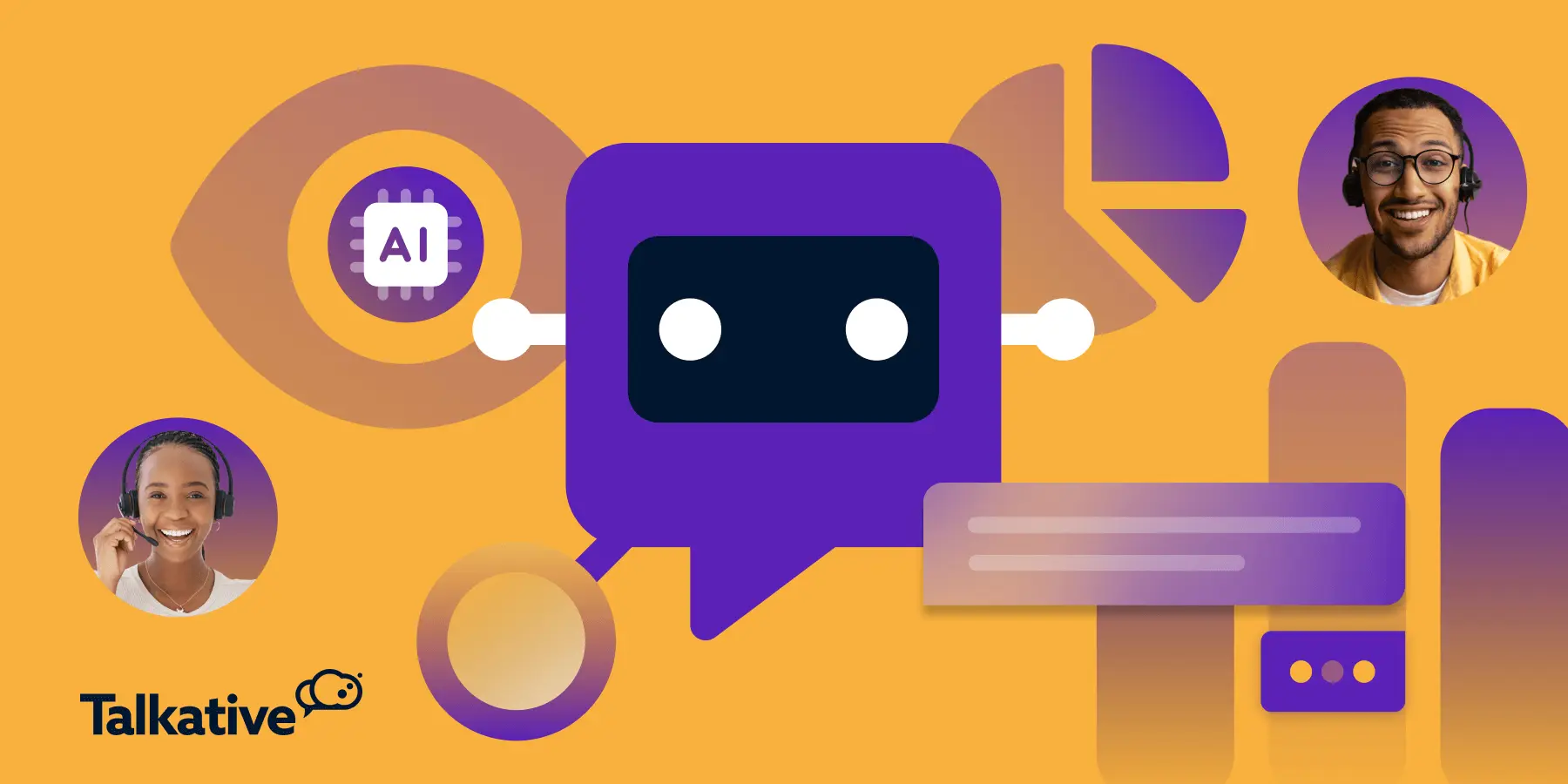
10. Give customers more options
Live chat is a great contact channel for efficiency, but it’s not always the best option for every customer query.
If you find your live chat queue gets taken up with non-urgent customer queries, it might be useful to offer customers more asynchronous contact options.
Email, for example, is a good option for customers that don’t need an immediate response.
However, bear in mind that email queries still need fast responses - most customers will expect a reply within an hour.
Call backs are a great option for customers that don’t want to wait around in a chat or call queue.
Let them request a call back - they can get on with their day and an agent can ring them back when they’re free.
SMS and WhatsApp are also good ways to broaden options. While similar to live chat, a slight delay in response is acceptale on these channels.
Letting customers send messages via these channels takes them out of your live chat queue while still ensuring customer satisfaction.

11. Think about all channels
If you offer customers more than one contact channel, such as live chat, voice calls, and video chat, it’s easy to treat each queue as separate.
However, for managing all queues effectively, it’s best to view them holistically.
For example, imagine you offer live chat and inbound voice calls.
One day you’re getting a huge demand for chats which is causing a long live chat queue.
At the same time, you are receiving a low demand for voice calls with no customers waiting in the queue.
Rather than having your voice call agents sit idle while chat agents are overloaded, why not pull some voice call agents over to handle a few chats and reduce the queue?
This holistic view will ensure a much more efficient contact centre where no one channel or queue becomes overloaded.

The takeaway
Queue management is a critical part of successful live chat support and ensuring your customers have a positive experience.
The practices detailed in this article will help you keep your chat queues under control and provide great customer service.
But the first step to success when it comes to queue management is investing in the right live chat software.
With Talkative’s live chat solution, you’ll be able to effectively limit your queue cap, show the hourly distribution of chats, display average wait times, send incident messages, and track customer journeys.
You'll also gain a variety of AI tools for live chat, including our Agent Copilot suite, real-time translation, sentiment analysis, and AI-powered analytics and reporting.
As well as live chat, Talkative provides a suite of digital engagement channels - including video chat, cobrowsing, web calling, web call backs, messaging, and an AI-powered chatbot.
And you'll be able to manage every interaction, from every channel, within a single dashboard.
As a result, you and your customer-facing teams will be fully equipped to engage and convert more customers than ever before.
Want to learn more?
Book a demo with Talkative and start getting the most out of your live chat solution, today.



