[Updated for 2025: New and overhauled edition]
In recent years the use of web chat software has increased drastically, as businesses across all industries become more aware of its benefits.
While investing in a web chat service is a great idea for many, it's not always easy for brands to get the most out of it.
You need to ensure that you're clued up on all the best practices and tactics for success.
That's why we've compiled in-depth guide to help you truly reap the rewards of live chat.
In this article, we'll cover:
- What is web chat?
- Website/app implementation
- Branding & behaviour
- Conversational agents & chatbots
- Agent training, workloads & scheduling
- Chat messaging
- Measuring live chat performance
- Ensuring long-term live chat success

Website and app implementation best practices
Let’s start with the basics: what is web chat / live chat?
Web chat (also known as live chat) is a real-time online communication tool that allows users to interact with customer service representatives in real time through direct messaging.
Live chat software is inherently tied to your website and/or mobile application, so you want to make sure the technical integration is solid.
This is usually a once-and-done aspect of web chat deployment, so you want to get it right the first time.
1. Use Google Tag Manager where possible
Google Tag Manager (GTM) is a powerful, free service provided by Google. It lets you add, update and remove different code tags (typically JavaScript based) from your website.
It’s useful because:
- It means you only have to add in a code snippet to your website once, meaning you don’t have to bother your web developers ever again for adding things to the website.
- You can add in 3rd parties (chat providers or digital agencies) who can configure the chat script, but still require your authority to publish any changes.
- GTM gives you granular control over which pages, paths and triggers you want to set on your website visitor’s journey.
Other tag management systems offer similar benefits, but GTM is the most commonly used.
You can add the web chat code snippet directly to your website, but it’s not something we’d recommend.
2. Mobile app integration
If you offer a mobile app to your customers, you probably also want to offer chat to support them in-app.
While website integrations are mostly trivial, app integration can vary depending on how you’ve built your platform:
- If it’s a PWA (Progressive Web App), it is effectively the same as integrating into a website
- If your app supports WebViews, you can trigger web chat to show in a WebView, which is a bit like a browser being loaded up as an overlay in our web app
- If you’ve built your app using Java, Swift or other native app technologies, you’ll need a chat system that has an SDK or capability to integrate with your app. Depending on the solution, you will be able to start an intent to hand over to the chat system’s activity, and you will provide a runnable to run when the interaction is over. For more information on this, get in touch with our technical team.\

3. Support multiple languages
Most web chat software is in English language by default on the website-side. Most systems will also let you change this to another language.
But what if you support customers who speak multiple languages?
If your website supports multiple languages by loading different pages/URLs per language, the simplest solution is to load different language files or chat scripts accordingly.
An alternative solution is to offer the user a dropdown with different language options.
You can also use real-time translation to handle multiple languages (more on this later).
4. Use Google Analytics for tracking
Google Analytics (GA) is yet another free, powerful and ubiquitous service from Google.
You’re probably already familiar with it - but most organisations using web chat software are not using GA to track things.
When setting up your live chat channel, be sure to configure GA tracking (and obviously ensure GA is on the website or in GTM).
Your chat system should be able to send events to GA, enabling you to see which customer journeys result in chat sessions and what outcome tags agents apply (e.g. product query, support ticket).
This is incredibly useful for website journey analysis, for example:
- See which website pages are generating the most chat requests for your support team - beef up FAQ content accordingly
- Justifying hiring new contact centre agents by seeing how the impact of chat conversations on ecommerce conversions
Additionally, you can connect Google Analytics to Google Sheets to interact with your data in various ways.
5. Security and technical considerations
When it comes to live chat security and technical aspects, there are a number of important best practices to consider:
- Page load times are very important for user experience and SEO, so check that your web chat software is not loading any unnecessary files or otherwise slowing your website down. Link to page speed insights
- If your website has multiple subdomains, ensure that traversing these in a chat session will not cause the session to be lost.
- Most chat systems use Iframes to embed the solution into your website. The optimal solution is to use an embedded HTML widget, to ensure compatibility with all browsers.
- Your customer may collect contextual data as they pass through your website or web portal, for example they may add items to their basket, or authenticate/log-in to your portal. In order to establish a seamless transition into a chat session, it’s advisable to pass this data through so it’s presented to the chat agent.
- Under GDPR, you are a Data Controller, and you need to ensure you have a DPA (Data Processing Agreement) in place with any Data Processors (e.g. live chat providers or outsourced software developers) that you work with.
- If you have to comply with PCI-DSS, you NEED to ensure that your web chat channel doesn’t affect this. Ensure your chat solution automatically masks credit card information, and train live chat agents to take card payments over the phone or point the customer to a self-service page.
- Depending on the type of chat data you are processing, you may be better off storing your data on-premise or in your system of record. You should double check the data retention period (i.e. how long data resides on the servers) of your chat system.

Branding & behaviour best practices
One of the most important web chat best practices is to ensure the look and feel of your chat system is on brand.
You also want to ensure web chat services are being offered intelligently, taking your customer’s journey and your contact centre resources into account.
6. Use your site to route website visitors intelligently
Should I add a web chat app on every page?
First, take a step back and consider your customer’s journey with your brand or organisation.
Customers will visit your website before using your web chat services, so it makes sense to use their website journey to decide when and where to offer them chat.
As an analogy, with phone-based customer contact, you will be familiar with pressing 1 for Sales, 2 for Support, 3 for Billing etc.
This IVR (Interactive Voice Response) is time-consuming and a poor user experience.
By contrast, the great thing about web chat is that you can use the customer’s URL to achieve this same outcome - effectively turning your website into a dynamic IVR for your customers.
If you’re using chat for a customer support use, you probably don’t want to offer chat on every page.
Conversely, if chat is a key lead generation and sales enablement channel, you’ll want to offer chat on every page - and visibly.
You should map out your website and consider each set of URLs or website sections. To serve as an example, we have three different areas on the Talkative website:
- Product section - the chat offered here is visible and is routed to our sales team
- Blog pages - the objective of these pages is to educate readers, so we do not offer chat on these pages
- Support portal - customers visiting these pages need chat as an option, but ideally they will self-serve, so the chat button here is modestly designed and routes chats to our technical team
If you have a knowledge base, you can embed chat and apply per-page settings to route customers to the right support team, and ensure they’ve already gone through a “funnel” of attempting self-service.
To borrow a phrase from programming, think of customer contact as “exception handling”, where live chat is a way to deal with edge cases that your digital self-service platform can’t handle.
We highly recommend looking at your Google Analytics data to understand your customers’ online journey and placing chat accordingly.
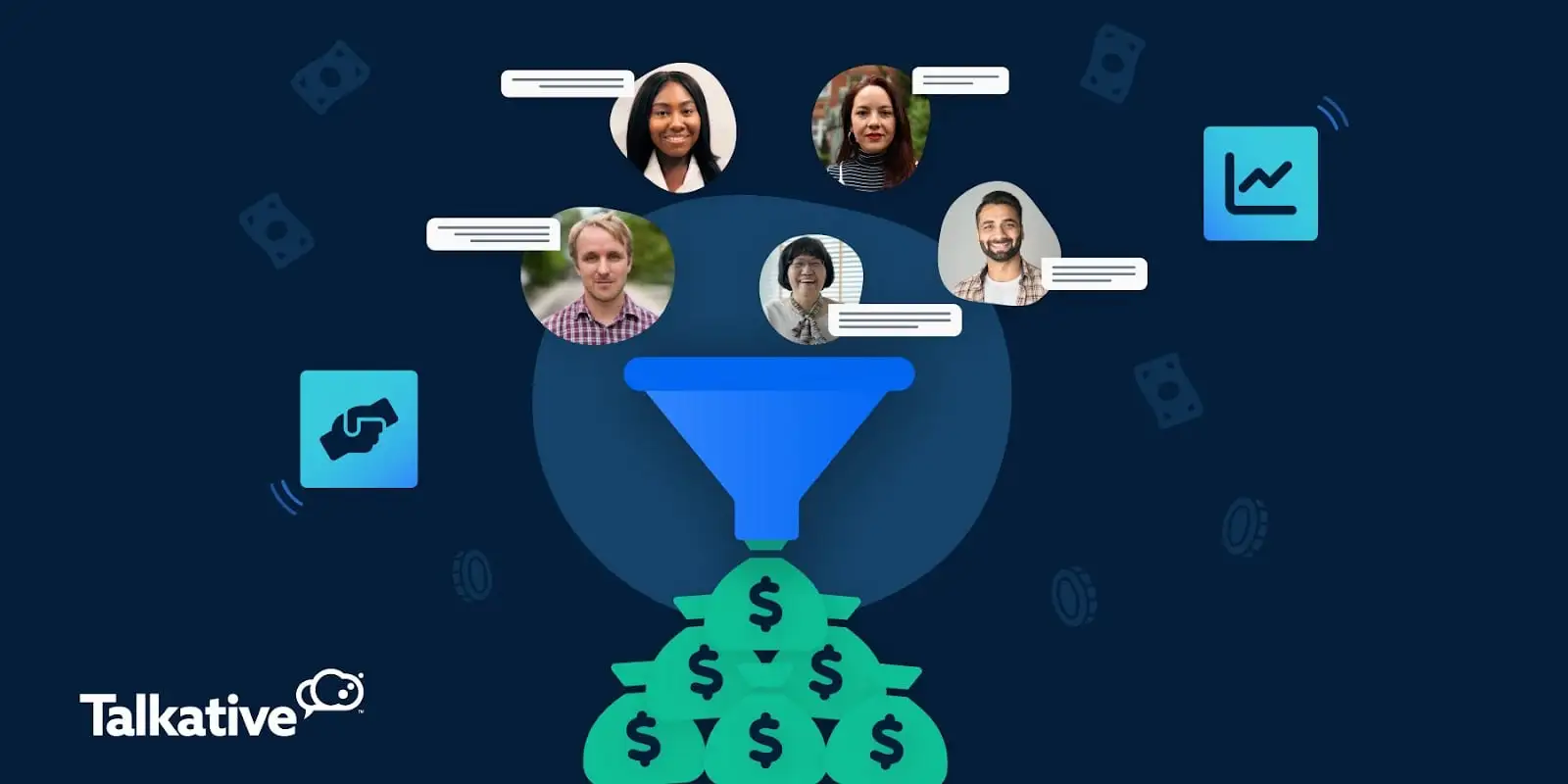
7. Use proactive customer service
A great live chat best practice is to make your chat proactive rather than reactive.
Reactive web chat passively waits for a customer to initiate a chat. Proactive web chat, on the other hand, initiates a chat conversation with the customer.
If your GA data reveals areas of drop-off or a lack of conversions on key pages, proactive “nudges” to initiate chat can have huge benefits.
Proactive chat can be triggered through engagement rules or “nudges”.
This set of rules determine whether it’s appropriate for a chat to be offered based on:
- Customer’s location on the website or current page they are browsing
- The number of times they have visited the website
- The amount of time they have spent on the website
- % of the page they have scrolled down
- If a certain element is hovered over
The customers most often targeted with engagement rules are:
- Shoppers who tend to overthink their purchase
- Returning clients with an account
- Visitors frequently browsing product pages
It’s best practice to bear the following things in mind when designing nudges for live chat:
- Personalize it: The auto invitation you create should appear as friendly and personable, not resembling a spam pop-up window that thecustomer might close straight away.
- Don't rush it: Don't reach out to the customer immediately after they have entered the page, and don't send multiple consecutive chat invitations, as this might put them off and negatively affect their experience on the site.
In order to secure the customers who are valuable to the company, engagement rules to initiate proactive chat should be used sparingly and at the right times.
Finding the happy balance between being helpful and intrusive is essential for optimising the use of proactive web chat.

8. Keep your chat window on-brand
It goes without saying that you want a slick user experience. Your web chat system should be easy-to-use and fully responsive across all devices.
When setting up web chat, it is important to choose a design that is going to fit your website's look and won't interfere with customers' on-site experiences.
There is almost infinite flexibility with how a chat system can be made to look.
We recommend you work with your design/brand/marketing teams to ensure the web chat uses design cues in keeping your brand.
Not only does this make your website look slick, it subtly signals potential chat users that your customer contact channels are well thought out and likely to be of high quality.
Here at Talkative, we have seen ecommerce companies increase their web chat interactions by 5x (yes, a 500% increase) by migrating from a clunky pop-out chat window to a well-designed chat bubble.
So, as you can see, it definitely pays to get your chat window design spot on.
Another live chat best practice is getting the placement of your chat window/widget right. Should it go on the left or right-hand side?
There is a certain logic to keeping your chat window in the lower right corner of your website to reduce cognitive load when offering chat to your customers - the majority of chat systems are placed here.
It can be easy to forget that you should thoroughly test on all browsers and devices - so make sure to test this!
There’s no point designing your dream chat bubble for Chrome on a 28inch monitor if the majority of your users visit your website with Safari on an iPhone.

9. Use pre-chat forms sensibly
We often debate the best practices of pre-chat forms with organisations.
Do you make it easy for users to start a chat? Or do you prioritise your agent’s knowledge of customers and your CRM data?
It’s a tricky balance and there’s no right answer. It mainly depends on what you use your web chat for.
As a general rule of thumb, for every form field you add to a pre-chat form, you can reduce web chat traffic by 5-10%.
For lead generation and to maximise the top of your sales funnel, we’d definitely recommend skipping the pre-chat form and making it easy for customers to speak to you.
If you do need to gather data first, asking for a first name is a low-commitment piece of information for prospects to give over to your chat system, and it helps agents immediately personalise their chat messages.
If you have a CRM integration, it makes sense to ask for an email address (or other identifier) so you can bring up the customer’s record when chatting with them.
For support use cases where you may need to perform ID&V (identity and verification), a longer pre-chat form can shorten average chat duration and ultimately make the agent and customer experience better.
Some chat systems will let you dynamically collect information during the chat conversation, which can be the best of both worlds.
It maximises the number of inbound chats while letting you collect key data about the chatter.
A quick note on gathering consent for newsletters: if you plan to add the chat customer to your marketing list, we’d recommend having a pre-chat tick box gathering this consent - this gives you a record and it doesn’t rely on agents having to remember for this consent.

10. Manage queues to keep customers happy
If you’re dealing with a high volume of chat enquiries, especially with spikes in traffic, it’s not always possible to accept chat requests in a timely fashion.
In these circumstances, is it a web chat best practice to hide the chat widget when all agents are “busy”? In our opinion, no.
If you were a customer with a question that needs answering, a busy chat queue will most likely push you towards another channel (email or phone).
This just moves the problem to another part of your contact centre.
You will end up with a greater volume of contacts to manage, often with the same customer hitting you on multiple channels.
Some customers will even resort to refreshing the page until the chat widget re-appears (at least I’ve done this many times with HMRC).
The better solution is to let customers queue, and give them up-to-date feedback. People are often happy to wait if they know the situation.
To manage chat queues effectively, the best practice is to set up your chat system with the following settings enabled:
- Dynamic in-queue messaging that changes based on time-in-queue
- Show position in queue e.g. “You are position 6 in the queue”, rather than an estimated wait time. Estimated wait times are notoriously unreliable and will further irritate your customers when the time inevitably changes. Whereas position in queue will always be a decreasing number.
- Give another option - offer the customer an ability to change their queued chat into an email or call back. Just be clear that this may take longer to get a response.
You can sometimes hide the queue after the queue reaches a certain size. For example if there are 50 customers in the queue, hide the chat widget.
This is suitable for sales focused web chat deployments but, ultimately, we wouldn’t recommend it for support channels.
Some chat solutions will let you “broadcast” a message to all active or queued chats, enabling you to relay real-time information to all queued customers in one hit.
This is extremely useful if all the chat requests relate to the same issue, for example a system outage.

11. Set up out-of-hours workflows
What happens to web chat if all agents are offline? While some businesses offer 24/7 web chat, most have opening hours, after which agents are offline.
There are three options to solve this, each with their own pros and cons:
- A contact form: where the chat widget is replaced by a contact form for when web chat is inactive, this way if a customer has a query, you will receive an email about it. This helps for lead generation but could irritate customers who were expecting to find someone to contact - our main advice is that if you are setting up an offline-email form, change the wording to indicate as such.
- Hidden chat widget: Another option is to hide your chat widget completely so that no one can contact you during an offline period. After all, the purpose of web chat is to offer a real time response to people's questions, so if you can't provide this service at the time, there isn't much point in the feature being present.
- Outsourcing: Some companies choose to outsource their web chat to teams of specialist contact agents who can manage your web chats, particularly those which come through out of hours. This is a good way to ensure that web chats are being handled immediately, at any time of day. While there is a cost implication here, we recommend this option for sales/lead-gen focused web chat use cases.
Make sure your chat system lets you “block” chats that are sent outside of opening hours.
If your business closes at 6pm, but a customer loaded your web page at 5.40pm when chat was available, they might send a chat request at 6.15pm.
You want a system that will let the user know the opening hours are now over.

Conversational agents & chatbot best practices
While this post is primarily focused on human-powered web chat, conversational virtual agents (AI chatbots) are increasingly popular, although often misunderstood.
Let's take a quick look and see how we can clear this subject up.
12. Deploy chatbots sensibly
Our main live chat best practice is to only deploy a chatbot if you’ve thoroughly considered all aspects of the implementation.
It’s easy to think that AI-powered chatbots will massively reduce your inbound contact and save costs, but chatbots can often annoy customers and not deflect significant contact volumes - all the while tying up your time internally as you struggle to make it work.
The first step is to thoroughly understand, and then prioritise, the types of conversations you want to automate.
This can be gathered somewhat informally from your chat/email/voice agents, but we recommend extracting this data in a systematic way and using it to establish your most common enquiry type(s).
This can be done by reviewing chat transcripts, email reporting and call recordings. Most contact centres will use some form of “classification codes” that will give you a good idea of these common conversations.
To get the best possible performance from chatbots, you’ll need a solution that incorporates AI and can integrate with your knowledge base.
For instance, with Talkative’s Generative AI-powered chatbot, you can create multiple AI knowledge bases using web pages or file-based resources.
From there, the bot can learn from your knowledge base content and answer countless questions about your business, products, and services using the dataset provided, plus generative AI.
By using a comprehensive and up-to-date knowledge base to train the bot, you’ll significantly improve its accuracy and performance.
That said, you should still make it easy for customers to bypass your bot and speak to a agent when needed.
So, your chatbot must be able to initiate smooth hand-offs to your human support teams.
This includes transferring all relevant context to the agent too, so users don’t have to repeat themselves.
Fail to provide this, and you risk alienating customers. Your chatbot will likely be avoided due to a frustrating or negative user experience.
Plus, you might even gain a reputation for poor customer service.
A quick win for chatbots is to offer them when your contact centre is closed, or if a queue builds up. If agents are idle, customers can go straight through.
Agent training, workloads & scheduling best practices
Even with amazing web chat software, the success of your chat service is most affected by the agents using the system, which is why training your agents properly is one of the key web chat best practices.
How well your web chat performs depends to a large extent on how skilful your agents are.
Providing them with adequate training and the necessary tools to handle customers is an efficient way of optimising the way web chat influences your brand's customer satisfaction rates.
Not only should agents possess soft skills so that they can relate to your customers' issues and reassure them, but they should also have enough knowledge on the way the software works, in order to confidently use it.
13. Decide on dedicated agents or multitasking agents
Chat agents typically fall into one of two categories: dedicated chat agents and “multitasking” agents with blended workloads.
Dedicated agent models tend to work best in larger contact centres that might be doing more than 50 chats per day.
Multitasking agents models are more common in sales environments where agents may also be:
Handling inbound and outbound phone calls
- Managing asynchronous channels such as email
- Working in other systems e.g. CRM

14. Consider how many chats should an agent handle
To perform well, agents need to be handling the right amount of concurrent web chat sessions.
Too little would mean that they might be at risk of providing poor customer service. Response times could easily increase, leading to customer dissatisfaction.
Some agents will be better at multitasking than others too. We advise that agents handle two or three chat sessions at a time.
While some agents can handle up to 10 concurrent chats, this could also prove a digital customer service mistake, as the average response times will inevitably suffer.
Assuming a typical chat duration of 15 minutes (including wrap-up), an agent at full capacity of three concurrent chats can process 12 chats per hour.
You can use this as an approximate guide to schedule your overall agent requirements, factoring in total opening hours, agent shift patterns, and fluctuations in website traffic.
Dedicated agents can often handle supplementary asynchronous tasks such as email to maximise productivity
It’s important that multitasking agents have presence so that if they take a call, they will not also be expected to chat at the same time.
You should use a chat system that lets you adjust per-agent workloads on a per agent and group basis, as new trainee agents should start with one chat at a time, whereas experienced agents can increase up as they see fit.

15. Set yourself up to handle multiple languages
Many organisations and businesses have users in many languages. Does this mean you should hire agents for each of those languages?
Potentially, but you’re better off leveraging technology in the form of real-time translation.
Innovative solutions like Talkative's live chat, provide real-time translation of over a 100 languages.
A couple of tips for using real-time translation:
- Let users know you’re using translation - most software is very accurate in 2022 but things can still sometimes be misinterpreted.
- Ensure your system is configured to not translate words specific to you, such as product names.
16. Review agent recruiting policies and agent skills
Agent recruiting is very important and worthy of its own blog post.
Needless to say you want agents who are comfortable with digital messaging, which is very different from the traditional skill of call handling.
If chat is a new channel being introduced to your contact centre, ask your agents if anyone would like to volunteer for chat.
In our experience, “early adoptrs” will make themselves known and readily take part in any proof of concept.
You should encourage these pioneering team members to act as “chat champions” within your wider team.
This can reduce the amount of training required and lets experienced agents continually impart live chat best practices throughout the organisation.

17. Use gamification
One of the easiest ways to make the contact centre a better place to work is to encourage some friendly competition between agents.
We’d recommend setting up a monthly competition for the best performing agent, where you can measure:
- Most “positive feedbacks” from customers
- Most chats handled
- Most sales assisted
- Fastest average accepted time
You can set the prize (Amazon vouchers work well) and the winning agents get bragging rights too.
Some of the more inventive incentives we’ve seen include an all expenses paid trip to a Formula 1 race.
Most chat systems will give you per-agent reporting data, which can form part of your ongoing management of that agent.
18. Ensure notifications are set up and tested
A common web chat mistake that’s easy to avoid is notifications being disabled.
When your agents receive a chat, they should be alerted, typically as a browser notification and sound.
However, their browser may be blocking notifications, or they might be sent to another window.
Make sure each agent confirms that they can see (and/or hear) notifications, otherwise you’ll get a lot of missed chats.
19. Use transcripts as training materialsIt’s pretty obvious that you can review chat transcripts for Quality Assurance.
Another good live chat best practice is to regularly disseminate the transcripts - good and bad.
From there, the team can review how to respond to particularly difficult questions.
You can also reward agents who handle these situations with aplomb.

Chat messaging best practices: Canned messages, spelling & analysis
We’ve covered in-queue messaging, but web chat best practices also involve leveraging welcome messages when an agent joins a chat.
Welcome messages save time for agents, while minimising the average response time at the start of interactions.
Welcome messages are available in pretty much all chat systems, and they should be configured to variables such as the queue/group and the agent’s name.
They are a subset of “canned” messages, which are key to optimising live chat.
20. Make best use of canned messages
Canned messages are chat messages that are pre-screened and pre-approved to use in customer care conversations.
This can be organised by the nature of the query or the type of product.
The main benefit is that you can ensure consistent responses across all departments. In terms of content, you can leverage FAQ / knowledge articles, as well as existing chat transcripts.
A crucial best practice is to make canned messages sound genuine.
Even though they are scripted, canned messages shouldn't sound unnatural or make the customer question if they are communicating with a real person.

21. Ending web chat sessions - not too early, not too late
How to end a web chat might seem a no-brainer but it's actually one of the most crucial points in the correspondence with a customer.
The feeling they're left with when leaving your site will most likely determine whether they will be a returning customer.
Therefore, a well thought out conversation closer is an essential live chat best practice.
Is the customer still there? Sometimes, it’s hard to tell. Ideally your chat system will alert you if the customer has disconnected (closed the browser), but there’s no fool proof way to tell, if they've simply abandoned the chat but left the browser window open.
This is why you should set up a canned message to check if the customer is still active in the interaction.
Sometimes, a customer will come back to the chat window an hour or two later, by which time you’ve ended the chat.
We highly recommend you use a system that:
- Lets the customer see the transcript and download it after the session has ended, and;
- Identifies the customer and shows the old transcript to the next agent if they reconnect.
Always remember that a plain 'goodbye' isn't enough.
Whether the person has made a purchase or not, whether they were dissatisfied or left positive feedback, every customer deserves your agents' attention and courtesy.
Don't end the chat with an abrupt 'goodbye', instead make sure that the customer is leaving the site with a good impression of the service and that there aren't any customer queries left unanswered.
Also, make sure the chat ends when the customer's ready, not the agent.
Let the customer set the pace for the conversation and don't end it before making sure that they don't require further assistance.
Expressing a genuine concern for your customers' needs and making sure their issues are resolved won't go unnoticed and will help you improve your customer support rate.
A final best practice is to make the customer feel like they matter. Always thank the customer for contacting you and expressing interest in your product or service.
22. Optimize for Right First Time responses with clear writing
Where possible, give clear and accurate responses, supplemented by FAQ articles and links.
By giving detailed solutions, you both impress customers and maximise the chances that their problem will be solved.
Make sure your writing is easily legible too, and be sure to proofread before sending.
Even the best of us make spelling mistakes from time to time. This is especially true when we are under time pressure and don’t have time to review every single message.
Most browsers have built-in spelling checkers, so be sure to enable these.
We highly recommend also using tools such as Grammarly to reduce spelling errors while improving agents’ spelling/grammar over time.

Measuring live web chat performance
Now that you know how to set up and implement web chat best practices, what you should think about is how best to optimise your performance.
By doing this, you'll improve your customer service and, in turn, customer satisfaction.
To optimise its use, it's best to directly align live chat with a singular defined objective.
This could either be a sales objective, like improving remote sales, or a customer service goal like improving first time resolution rates.
Here are some other common examples:
- Increasing conversions
- Decreasing shopping cart abandonment rates
- Reducing the average handle time of an interaction
- Boosting customer satisfaction rates
- Improving average response time
Here are some of the recommended KPIs that you should be tracking:
- Any increase in sales or new leads - While sales and leads are easy to track, ensure you are attributing them correctly. This is best done with post-chat outcome tagging, CRM integration or Google Analytics integration.
- Minimise customer waiting time in queue -For support-focused contact centres in particular this should be a prime objective. Incident management, in-queue messaging, and chat broadcasts should all help to minimise this. Ensure agents aren’t spending too long handling existing chats in order to release them quicker to handle the next chat.
- Minimise average handling time - Leverage tools like cobrowsing and canned messages to ensure agents have all the tools they need to see, understand and resolve issues for customers in real time.
- Minimise overall spend on customer support - Always a trade-off with customer experience, but by leveraging chatbots and concurrent chat volumes, you can gradually automate the more mundane issues. Be careful to match this KPI with customer experience and any drop in consistent quality responses. Moreover, implementing automated expense management systems within your business can assist you in adhering to your budgets effectively, all the while providing precise spend analysis.
- Minimise interaction abandonment rate - An abandoned chat could lead to an unhappy customer and potentially contact on another channel (email, phone or social). Conversely, you may also want to increase abandonment rate with real-time queue updates and encouraging customers to self serve.
- Increase customer satisfaction - A pretty obvious one, but make sure you are tracking this metric. Either employ a post-chat survey or email/SMS the customer a survey after the interaction. Web chat surpasses all other forms of customer service with a 73% customer satisfaction rate, which is why it’s important to keep track of whether the customers are happy with the service by letting them rate their experience before leaving the website. Satisfied visitors are more likely to convert into regular buyers, so every customer needs to be given equal attention.
- Increase agent satisfaction - This one is often overlooked but it’s important. Employee churn is often the biggest problem and cost contact centres have to deal with. Ease of use, gamification and regular feedback are all essential here. If it’s easy for the agent then it will be easy for the customer and so agent satisfaction improves.
- Increase your knowledge of customers - It’s important to understand why customers need support, whether processes are efficient, and what channels customers want to talk to you through

Ensuring long-term live web chat success
While the previous best practices will make web chat a viable aspect of your customer service strategy, the key to optimal live chat usage is continuous improvement within all areas.
We recommend the following to truly maximise your chat experience:
23. Integrate chat conversations into your CRM
Leading CRMs such as Salesforce make it easy to embed web chat into the CRM, letting agents instantly contextualise who the customer is, what their relationship is to the business, and how they’ve interacted in the past.
This information can be used to better understand the nature of customer queries and to provide a more personal and satisfactory customer service.
24. Go omnichannel, not multichannel
While there are ever more channels for customers to contact you on, don’t treat each one tactically and on a separate set of processes.
Instead, be strategic and take an omnichannel approach - that is to be channel agnostic and let customers speak to you on their channel of choice.
Going omnichannel means taking a holistic approach to handling customer contact, typically with a single system, or various systems tied together as one with APIs or integrations.
This means handling chats, calls, emails, social media, video chat, and AI with a single agent workspace, and a unified set of reporting.
Ideally, you want a platform that ties together a strong chat solution with a dedicated phone system.

25. Walk the walk - be your own customer
It’s shocking how often senior management will look at a contact centre internally (through reports and dashboards) rather than externally (going through the motions of a customer).
Stop what you’re doing and start a chat on your business website now.
Then, call your main phone number and send in an email too.
What’s the experience like? Spot any quick wins to the process? I bet you do.
26. Be an agent for the day
Similar to the above, it’s hard to truly empathise with agents if you’re a supervisor or another role in your organisation.
However, you should spend a day per year/quarter being an agent, you’ll come to understand their issues - whether they be system related or business related.
27. Implement cobrowsing & screensharing with live chat
How often are agents having to try and explain how to navigate your website or portal during a live chat session?
If it’s a known issue, cobrowsing can be a quick win to help agents solve problems quickly, first time round.
No more Zoom scheduling or sending screenshots back and forth - cobrowsing lets your agents securely join the customer and guide them - as if they were sitting next to them.

28. Drive bottom-up idea generation
Always encourage feedback and ideas from your agents.
This should include suggested canned responses and documenting common customer queries, but may include other ideas specific to your organisation.
Agents are the closest to your customers at their time of purchasing or query, so make sure you fully understand what they are observing.
29. Encourage cross-department collaboration
While chat might be seen as a customer service tool, it can also be useful for marketing, sales, and customer conversations across all departments.
So why don’t you organize a quarterly “web chat” review meeting and ensure stakeholders from all pillars of your organisation attend.
That way, you can solve organisation-wide problems and ensure priorities are aligned.

30. Leverage the power of WebRTC voice and video chat
Some conversations are perfectly suited to text-based messaging. Others are better suited to voice.
But that doesn’t mean you need to leave your chat session and get the customer to call in (and hope they can get transferred to you).
Platforms like Talkative let you seamlessly escalate from web chat to a voice and/or video chat in the same session.
It's a slick customer experience and it improves your first call resolution rate.
31. Don’t overdo it with the nudges
As great as proactive live chat is, you shouldn’t appear too insisting or invasive of the on-site customer experience.
The last thing you would want is for them to feel pressured into buying something and then leaving the site for a competitor.
What you want to achieve through live chat service is a quality customer-agent interaction that would build a sense of trust in your brand.
Popups can also hurt your SEO performance too.
32. Don’t assume phone agents can instantly become web chat agents
Even if they are great communicators and skilful salespeople, avoid reassigning agents from your company’s phone team directly to your web chat service without adequate training and vetting.
As with any customer service position, specific training is required if you want to have an excellent performing team that can handle large amounts of complex customer queries at the same time without a drop in quality.
33. Use canned messages with caution
As efficient and time saving as they are, it’s easy for canned messages to appear artificial and generic to customers.
People are able to tell when they are chatting with a real person and when they are being fed some scripted phrases.
Your best bet is to stick to genuine, human interaction while still incorporating canned responses and AI when appropriate.

34. Don't leave customers hanging
Immediate communication between customers and clients is the essence of the live chat service, and research has shown that 53% of clients would abandon their purchase unless their queries are quickly answered.
Therefore, your response time should be no longer than 15 seconds.
If you fail to provide an instantaneous response to customer queries, there would be no point in using web chat technology instead of email correspondence.
35. Make a connection
Soft skills are hard to quantify, but you can easily show the names and photos of agents to customers, so they feel like they are connecting with another human.
This adds a personal touch that builds trust in your brand and helps strengthen customer relationships.

The takeaway
The practices detailed in this article provide a solid foundation for you to build upon and take your live chat usage to the next level.
But they're not the end of the story - remember that reviewing your live chat success is not a one-and-done activity.
Instead, it's something that you need to continually monitor and improve upon.
By doing this, you can harness the power of live chat and use it to drive business success.
But first, you need to get started with the right live chat software.
With Talkative's live chat solution, you can empower your agents with a platform that's specifically designed to provide superior customer service and seamless experiences.
As well as live chat, we provide a suite of customer contact channels including video chat, cobrowsing, web calling, web call backs, messaging, and AI-powered chatbots.
You'll also be able to manage every interaction, from every channel, within a single dashboard.
Want to learn more?
Book a demo with us today and check out our interactive product tour.



