Live chat software has become a must-have for digital customer service.
With web chat, customers can access real-time support through their touchpoint of choice - whether that be your website, app, or messaging channels.
It’s why 73% of consumers consider live chat to be the most convenient way to contact a business.
For this reason, many leading CRMs now offer chat solutions as a component of their platform.
Salesforce is a prime example of this.
Brands using Salesforce Service Cloud can choose between using Salesforce Chat (formerly Salesforce Live Agent) or integrating with an alternative live chat provider.
But which option is better for your business and customers? How can you deliver the best live chat experience within Salesforce?
In this article, we’ll explore and answer these questions for you. We’ll cover:
- What is Salesforce Chat, and is it the best tool for live chat customer service?
- How to use Salesforce Service Cloud for web chat support
- Benefits of using web chat for customer interactions
TL;DR
Although Salesforce Chat can be useful for a small support team, its features are limited compared to what you can gain via integration with other chat providers.
Best Practices for Live Chat Support within Salesforce Service Cloud:
- Choose the right integration by considering factors like ease of integration, customisation, features, reporting, scalability, and security.
- Deploy Salesforce live chat across various touchpoints, including your website, app, and messaging channels
- Consider other customer service channels for complex queries, integrating seamlessly with Salesforce for a unified experience.
- Optimise chat support agents with AI, leveraging features such as AI Agent Assist, Chatbots, Interaction Summaries, and AI Insights Reports.
- Prioritise performance management by tracking metrics like Average Response Time, First-Contact Resolution Rate, Average Wait Time, Average Handling Time, Conversion Rate, Abandonment Rate, and Number of Chats.

What is Salesforce Live Chat?
Salesforce is a leading customer relationship management (CRM) system for marketing, sales, and customer service.
The platform provides a centralised hub to help businesses manage their sales leads (Salesforce Sales Cloud), customer interactions (Salesforce Service Cloud), and marketing campaigns (Salesforce Marketing Cloud).
One of the tools Salesforce Service Cloud offers is Salesforce Chat (formerly Salesforce Live Agent) - a basic web chat solution that can be embedded into your website or app.
This allows Salesforce users to communicate with their digital customers and website visitors in real-time.
Although Salesforce Chat can be a useful tool for smaller support teams, the Salesforce platform was designed for CRM - not real-time customer communication.
On top of that, Salesforce Chat has been in maintenance-only mode since 2023 - meaning that Salesforce are no longer developing the tool or adding new capabilities.
This means that its feature set and customisation options are limited compared to other providers who specialise in live chat and digital customer engagement.
It’s for this reason that Salesforce developed AppExchange - a business application store where every app featured is designed to work natively with Salesforce.
So, if you’re a larger business or one looking for an advanced and innovative live chat solution - you’re better off integrating with a Salesforce-approved alternative.

How to use Salesforce for live chat support: Best practices
Now that we’ve covered the basics of Salesforce Chat, let’s explore how you can get the most out of live chat customer service - within your Salesforce ecosystem.
1. Find the right Salesforce live chat integration
As we mentioned earlier, the best way to get optimal results with Salesforce live chat is through integration.
Choosing the right integration for your business needs is a critical step. There are numerous providers on the market, so it’s important to conduct research before making your decision.
When you’re weighing up your options, keep the following factors in mind:
- Ease of integration: Assess how seamlessly the live chat software can be incorporated into your existing Salesforce setup and workflows. Look for a deep integration that allows your support agents to handle chat interactions in a unified screen without leaving your Salesforce environment.
- Customisation: Find out how customisable the chat interface is and whether it can be tailored to your branding. Ideally, you want a solution that provides granular customisation and a widget editor for your chat window interface.
- Features: Review the capabilities offered by different integrations and evaluate which feature set can meet all your live chat needs and goals. Does the solution offer AI tools, intelligent chat routing, real-time translation, sentiment analysis, nudges, cobrowsing, a pre-chat form, etc.? Can you deploy a virtual agent chatbot alongside web chat?
- Reporting & analytics: Look at the provider’s reporting, analytics, and monitoring tools in relation to your KPIs and key metrics. Can they provide AI-powered analytics and insights? Are there data visualisation tools such as a dashboard editor? Do they support real-time chat monitoring, interaction logs, chat transcripts, and feedback surveys?
- Scalability: Anticipate future growth and whether the solution can scale alongside your business. Make sure your chosen provider can handle increasing chat volumes and additional features as your customer support needs evolve.
- Security: Verify that the provider has robust data and security measures in place, with clear policies for handling sensitive information and protecting customer privacy.
- Cost: It’s important to take into account your budget when comparing live chat integrations. You want to ensure you’re getting true quality and value for money without being ripped off. It’s why Talkative prides itself on providing enterprise-level features without the extortionate price tag - allowing you to gain a premium chat solution for a fair price.
Clearly, there’s a lot to consider when you’re searching for the best chat solution.
Fortunately, Talkative’s Salesforce-approved live chat integration ticks all the above boxes.
With our integration, you can deliver advanced yet cost-effective chat support across your website, app, and social messaging channels - all inside of Salesforce.
2. Deploy across your key touchpoints
Once you’ve found the optimal live chat integration for Salesforce Service Cloud, the next step is deciding how you’re going to deploy it.
Making live chat available on your company website is essential - but you should also consider deploying it across multiple digital touchpoints.
This will make chat support more accessible for your customers, giving them the choice to reach out to you via their preferred platform.
With Talkative, for example, you can deploy live chat across a number of touchpoints and channels, including:
- Your website and app
- Facebook Messenger
- SMS
By offering Salesforce live chat through a variety of contact channels, you can meet your customers where they are - ensuring they can access help at any stage of their digital journey.

3. Consider other customer service channels
Although live chat is an extremely valuable support tool, it’s not the optimal communication channel for every interaction.
Different customers have different preferences, and some cases might be better resolved through other means of communication.
For complex customer queries/issues, you might need to provide more in-depth or intricate guidance. This can be difficult to achieve through web chat alone.
In these scenarios, it’s important that your support agents can go beyond live chat and continue the conversation via a more appropriate channel.
For instance, when there is a need for extensive information exchange, escalating to a web call or video chat can prove more effective by facilitating faster and more efficient communication.
Gathering essential information via a pre-chat form can help make these escalations much smoother.
Another example is situations where a customer is struggling to navigate your website or complete actions like making a purchase.
For these cases, providing hands-on guidance by cobrowsing with the customer might be the best way to reach a resolution.
Regardless of the scenario, it’s important that any escalation to other customer service channels is smooth and effortless for both your customers and your support agents.
The best way to achieve this is by integrating Salesforce with a platform that supports a range of channels in addition to web chat, allowing you to manage all interactions within a single pane of glass.
Fortunately, Talkative does just that - allowing you to maximise efficiency and deliver a seamless experience without leaving your Salesforce environment.
4. Optimise chat support with AI
Incorporating AI into your Salesforce live chat system can significantly improve the user experience for both customers and agents.
AI technologies can also improve efficiency and agent productivity. In fact, research suggests that AI tools can boost overall performance by up to 66%.
It’s why Talkative has made AI enhancements a key part of our live chat solution. With our platform, you can utilise the following features:
- AI Agent Assist tools: Assistive AI tools for agents (i.e. AI Agent Copilot) are designed to help your support agents perform better and faster. They do this by providing agents with real-time guidance, information, and response recommendations during customer interactions. This not only accelerates response speed and resolution times but also ensures that agents provide accurate and consistent information.
- AI Chatbots: Chatbots can be deployed alongside live chat to provide instant support 24/7. Thanks to the power of AI, customer service bots have become much more advanced and can even act as virtual assistants, capable of human-like and contextual conversations. For instance, with Talkative’s GenAI Chatbot, you can integrate a chatbot with your website content and an AI knowledge base, training it to answer countless customer queries. From there, you’ll be able to automate more and more interactions, freeing up your support agents to focus on the customers who really need the human touch.
- AI Interaction Summaries: Powered by our OpenAI integration, this feature creates concise summaries of customer interactions. It works by analysing an entire transcript and then condensing the key points, issues, and resolutions into a few sentences. These summaries can be used to help with follow-up, training/monitoring, and knowledge sharing within your business, allowing your customer service teams to understand the content and outcome of every chat interaction at a glance.
- AI Insights Reports: While Interaction Summaries condense individual interactions, our AI Insights Reports feature uses a large language model (LLM) to analyse a multitude of chat transcripts and generate analytics reports. These reports outline the top 10 issues raised by customers in the past month/week (with links to an example interaction for each issue) and highlight any customer queries that could be automated with a chatbot.
By leveraging the power of contact centre AI, you can empower your support agents, enhance the customer experience, and gain AI-driven insights into your live chat performance.
5. Prioritise performance management
If you want to enjoy long-term success with Salesforce live chat, you need to keep on top of monitoring and managing performance.
The best way to go about this is by tracking the right performance metrics, for example:
- Average Response Time: This calculates the average time taken by support agents to respond to customer messages in a live chat session. It’s a crucial metric because 52% of consumers will cut ties with a brand as a result of slow response times. Slow responses might mean your agents are handling too many chats at once or that they lack sufficient tools/knowledge to respond promptly.
- First-Contact Resolution Rate: This metric represents the percentage of customer issues that are fully resolved during the first live chat interaction. A low first-contact resolution rate leads to an increased need for multiple chats or follow-ups. This is frustrating for customers and can take up a lot of agent time.
- Average Wait Time: AWT is the average amount of time customers spend waiting in a chat queue before being connected to an agent. Shorter wait times create happier customers and a better live chat support experience. A high AWT might suggest issues with agent workloads or staffing/resources that need to be improved.
- Average Handling Time: AHT is the average duration of live chat sessions with customers. Faster handling times indicate efficient communication and a good level of agent productivity. They also result in lower wait times for other customers.
- Conversion Rate: Conversion rate calculates the percentage of live chat interactions that result in a desired customer action, such as a sale/purchase or a sign-up. An increased conversion rate means that live chat is contributing positively to business outcomes (e.g. revenue) and other customer service goals.
- Abandonment Rate: This represents the percentage of customers who initiate a live chat session but leave before connecting with a support agent. A high abandonment rate usually points to long wait times or problems with the user experience.
- Number of chats: This is the total number of live chat interactions that occurred during a specified time period. It’s an important metric because it provides an overview of support volume and also allows you to assess the adoption rate of live chat after deployment.
By tracking the above metrics, you’ll be able to analyse what you’re doing right and, more importantly, what you need to improve upon.
Another significant source of information for live chat performance is customer feedback.
You can collect feedback either by getting your agents to ask for it or by taking advantage of post-chat ratings and surveys. For instance, with Talkative, you can design custom feedback forms that appear automatically at the end of every chat interaction.
By listening to and acting on customer feedback, you’ll be able to make targeted improvements to the live chat customer experience.
This will demonstrate a commitment to customer relations and help build brand loyalty.

Benefits of Salesforce live chat for businesses and consumers
Now that we know how to effectively use live chat within Salesforce, let’s explore the key benefits of this customer engagement channel.
High customer satisfaction rate
Live chat has become one of the most popular consumer channels, with a customer satisfaction rate of 85%.
Thanks to live chat, customers can quickly access personalized support and get answers to their queries with minimum disruption to their digital journey.
This minimises the effort required on their part to contact you and helps create the seamless experience that consumers crave.
It’s also far more convenient for a customer to send a quick live chat message while they’re browsing your website/app than it is for them to pick up the phone or seek out your email address.

Agents can handle multiple chats
One of the standout benefits of live chat is that it empowers support agents to handle a multiple customer interactions at once.
Unlike traditional phone support, where agents typically manage one case at a time, live chat enables multitasking.
The asynchronous nature of live chat allows agents to handle multiple chats, respond promptly, and smoothly transition between customer conversations.
This flexibility can reduce customer support costs by optimising efficiency. It also leads to shorter wait times, creating a better customer experience.

Increased online sales
Live chat serves as a valuable tool for boosting revenue through increased online sales.
Through ecommerce live chat, sales agents can engage with website visitors in real-time.
They can answer questions, offer product recommendations, and resolve any issues a customer might face with decision-making or purchasing.
This personalised support helps build trust and rapport with the customer, leading to a higher chance of a successful sale.
What’s more, live chat enables businesses to actively engage and reach out to online customers - offering proactive assistance at critical decision points.
It’s why live chat implementation has been shown to improve conversion rates by 20%.
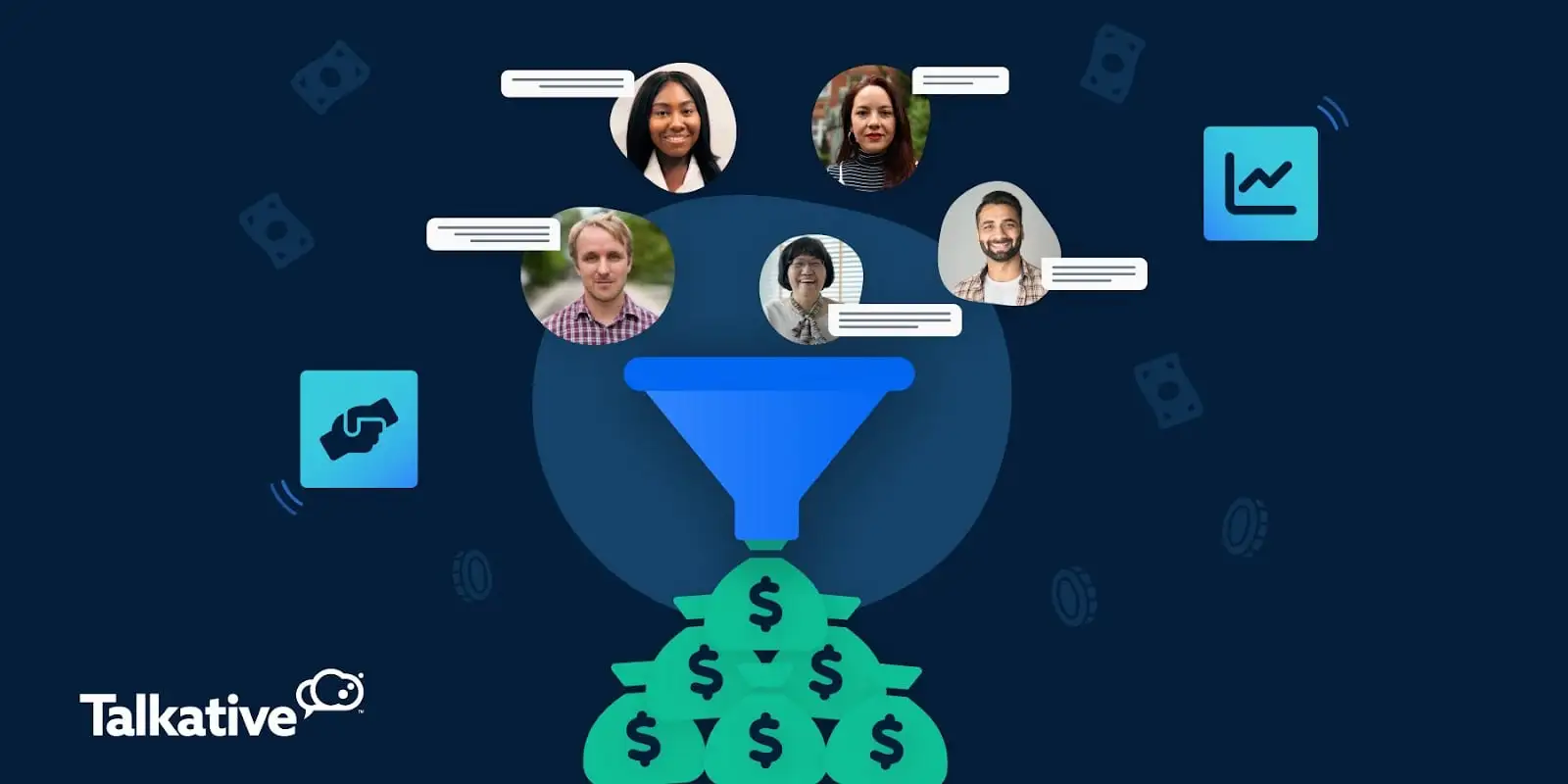
Prevent cart abandonment
Cart abandonment happens when an online shopper adds products to their basket but fails to follow through with the purchase.
This common occurrence is a real problem for retail and ecommerce brands. Statistics indicate that the average cart abandonment rate globally is a shocking 72.23%.
Many factors can cause a consumer to abandon their cart. For example, they might get distracted, find a better deal elsewhere, or struggle to navigate your online purchasing process.
Live chat can decrease cart abandonment by providing virtual shopping assistance and keeping customers engaged with your website.
By being available via chat to instantly answer product queries, offer guidance, and help with any problems, you can keep customers on track to completing their purchases.

The takeaway
While Salesforce Chat can be useful for a small support team, its features are limited compared to what you can gain with other solutions.
It can also be a more costly option than other solutions currently on the market.
For larger customer service teams or those looking to offer the best live chat experience possible - without breaking the bank - integrating Salesforce with another platform is the optimal choice.
That’s where Talkative comes in.
As we’ve covered, Talkative’s live chat comes with a myriad of features to help you support and convert more customers - from advanced sentiment analysis to powerful AI tools, a widget editor, proactive nudges, real-time translation, AI analytics/reporting, and much more.
What’s more, our Salesforce integration is one of the most in-depth, seamless, and cost-effective on the market today.
In addition to live chat, Talkative offers a complete suite of customer contact channels and capabilities.
From AI chatbots to web calling, video chat, cobrowse, messaging, and more, Talkative was designed to give you a comprehensive customer engagement solution - all inside of Salesforce.
Want to learn more? Book a demo with Talkative today.



